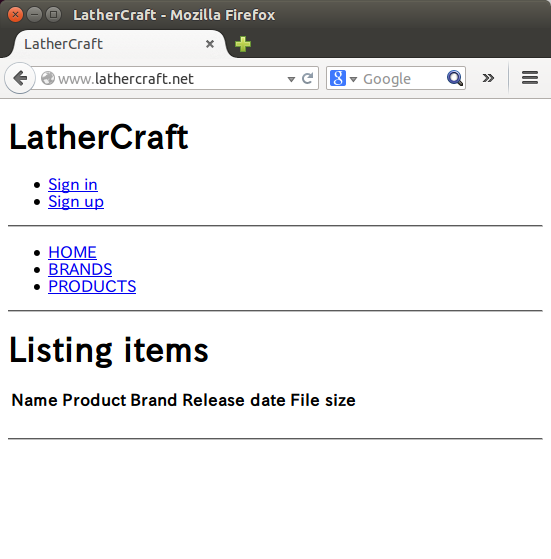つづき。
unicornのインストールと設定
インストールは gem コマンド一発。
[root@www2465uo Lathercraft]# gem install unicorn
設定ファイルを ${RAILS_ROOT}/config の中に作る。
worker_processes 2 working_directory "/var/www/Lathercraft" listen "/var/run/unicorn/unicorn_lathercraft.sock" pid "/var/run/unicorn/unicorn_lathercraft.pid" preload_app true
他にもいろいろ書けるみたいだけど、これで最低限のよう。sock や pid のためのディレクトリを作る。
[root@www2465uo Lathercraft]# mkdir /var/run/unicorn [root@www2465uo Lathercraft]# chmod 777 /var/run/unicorn
ファイル自体は勝手に作ってくれるらしい。
unicornの起動
[root@www2465uo Lathercraft]# unicorn_rails -c /var/www/Lathercraft/config/unicorn.rb -E production -D
Nginxの設定
/etc/nginx/conf.d/www.lathercraft.new.conf を次のようにした。
upstream unicorn-lathercraft {
server unix:/var/run/unicorn/unicorn_lathercraft.sock;
}
server {
# port
listen 80;
# server name
server_name www.lathercraft.net;
# document root
root /var/www/Lathercraft;
# index
#index index.php index.html index.htm;
# log files
access_log /var/log/nginx/www.lathercraft.net/access.log main;
error_log /var/log/nginx/www.lathercraft.net/error.log warn;
location / {
root /var/www/Lathercraft;
proxy_set_header X-Real-IP $remote_addr;
proxy_set_header X-Forwarded-For $proxy_add_x_forwarded_for;
proxy_set_header Host $http_host;
proxy_pass http://unicorn-lathercraft;
}
}
これで Nginx を再起動。
[root@www2465uo www]# service nginx restart nginx を停止中: [ OK ] nginx を起動中: [ OK ]
ブラウザからアクセスすると、アプリのホームページが表示された!
unicornの自動起動
さいごに、OS を起動した時に unicorn も自動起動するようにしておく。/etc/init.d/unicorn_lathercraft を次のようにした。
#!/bin/bash
#
# unicorn_lathercraft Startup script for unicorn.
#
# chkconfig: - 85 15
# description: lathercraft on unicorn start/stop script.
#
set -u
set -e
export PATH=/usr/local/rvm/rubies/ruby-2.0.0-p481/bin:/usr/local/rvm/gems/ruby-2.0.0-p481/bin:$PATH
APP_NAME=Lathercraft
APP_ROOT="/var/www/$APP_NAME"
CNF="$APP_ROOT/config/unicorn.rb"
PID="/var/run/unicorn/unicorn_lathercraft.pid"
ENV=production
UNICORN_OPTS="-c $CNF -E $ENV -D"
old_pid="$PID.oldbin"
cd $APP_ROOT || exit 1
sig () {
test -s "$PID" && kill -$1 `cat $PID`
}
oldsig () {
test -s $old_pid && kill -$1 `cat $old_pid`
}
case ${1-help} in
start)
sig 0 && echo >&2 "Already running" && exit 0
cd $APP_ROOT ; unicorn_rails $UNICORN_OPTS
;;
stop)
sig QUIT && exit 0
echo >&2 "Not running"
;;
force-stop)
sig TERM && exit 0
echo >&2 "Not running"
;;
restart|reload)
sig HUP && echo reloaded OK && exit 0
echo >&2 "Couldn't reload, starting instead"
unicorn_rails $UNICORN_OPTS
;;
upgrade)
sig USR2 && exit 0
echo >&2 "Couldn't upgrade, starting instead"
unicorn_rails $UNICORN_OPTS
;;
rotate)
sig USR1 && echo rotated logs OK && exit 0
echo >&2 "Couldn't rotate logs" && exit 1
;;
*)
echo >&2 "Usage: $0 <start|stop|restart|upgrade|rotate|force-stop>"
exit 1
;;
esac
</start|stop|restart|upgrade|rotate|force-stop>
[root@www2465uo Lathercraft]# vim /etc/init.d/unicorn_lathercraft [root@www2465uo Lathercraft]# chmod +x /etc/init.d/unicorn_lathercraft [root@www2465uo Lathercraft]# chkconfig unicorn_lathercraft on [root@www2465uo Lathercraft]# chkconfig --list unicorn_lathercraft unicorn_lathercraft 0:off 1:off 2:on 3:on 4:on 5:on 6:off