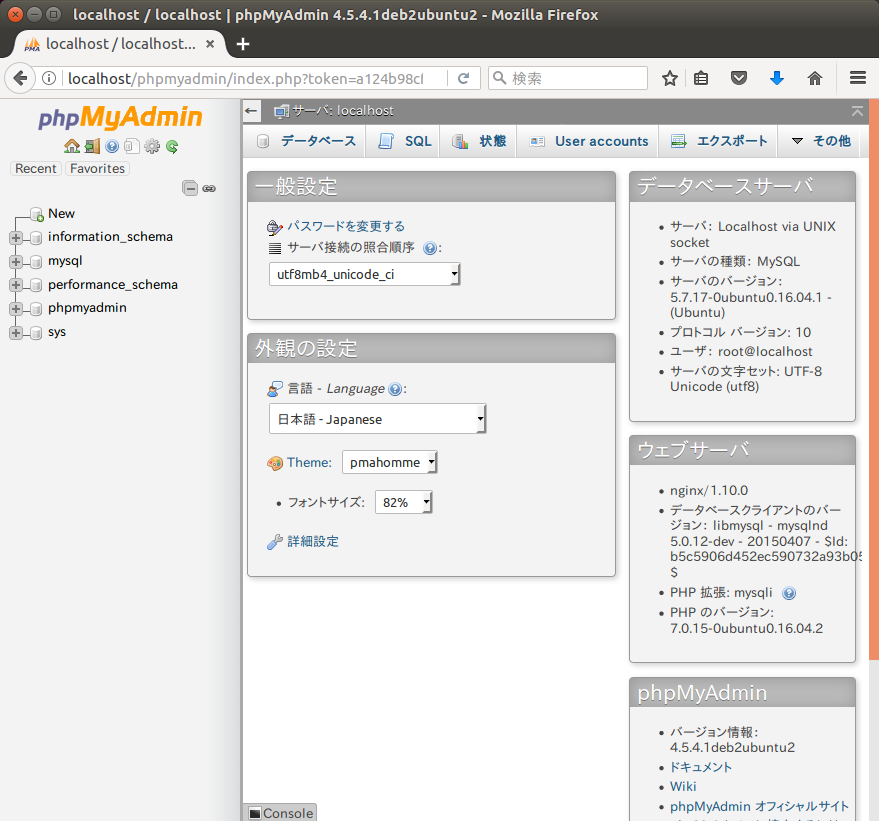wplj で MySql を使えるようにする。参考にしたのは過去のエントリ。
cf. UbuntuにMySqlをインストール – blog.panicblanket.com
cf. phpMyAdminをインストール – blog.panicblanket.com
MySqlのインストール
takatoh@wplj $ sudo apt install mysql-server
途中で root ユーザのパスワードの入力を促される(2回)ので、入力。
バージョンの確認。
takatoh@wplj $ mysql --version mysql Ver 14.14 Distrib 5.7.17, for Linux (x86_64) using EditLine wrapper
設定ファイルを編集
/etc/mysql に移動して、my.cnf を編集する。一応バックアップをとっておく。
takatoh@wplj $ cd /etc/mysql takatoh@wplj $ ls conf.d debian.cnf my.cnf.fallback mysql.conf.d debian-start my.cnf mysql.cnf takatoh@wplj $ sudo cp my.cnf my.cnf.orig
で、以下を追記。
[client] default-character-set = utf8 [mysqld] skip-character-set-client-handshake character-set-server = utf8 collation-server = utf8_general_ci init-connect = SET NAMES utf8
MySqlを再起動して動作確認
再起動。
takatoh@wplj $ sudo service mysql restart
ログインして、ステータスを確認。
takatoh@wplj $ mysql -u root -p Enter password: Welcome to the MySQL monitor. Commands end with ; or \g. Your MySQL connection id is 4 Server version: 5.7.17-0ubuntu0.16.04.1 (Ubuntu) Copyright (c) 2000, 2016, Oracle and/or its affiliates. All rights reserved. Oracle is a registered trademark of Oracle Corporation and/or its affiliates. Other names may be trademarks of their respective owners. Type 'help;' or '\h' for help. Type '\c' to clear the current input statement. mysql> status -------------- mysql Ver 14.14 Distrib 5.7.17, for Linux (x86_64) using EditLine wrapper Connection id: 4 Current database: Current user: root@localhost SSL: Not in use Current pager: stdout Using outfile: '' Using delimiter: ; Server version: 5.7.17-0ubuntu0.16.04.1 (Ubuntu) Protocol version: 10 Connection: Localhost via UNIX socket Server characterset: utf8 Db characterset: utf8 Client characterset: utf8 Conn. characterset: utf8 UNIX socket: /var/run/mysqld/mysqld.sock Uptime: 55 sec Threads: 1 Questions: 6 Slow queries: 0 Opens: 107 Flush tables: 1 Open tables: 26 Queries per second avg: 0.109 --------------
大丈夫そうかな。プロセスも確認してみる。
takatoh@wplj $ ps aux | grep mysqld mysql 14000 0.2 3.5 1236388 139200 ? Ssl 13:41 0:00 /usr/sbin/mysqld takatoh 14055 0.0 0.0 15256 936 pts/20 S+ 13:43 0:00 grep --color=auto mysqld
phpMyAdminのインストール
takatoh@wplj $ sudo apt install phpmyadmin
インストールの途中で設定する Web サーバを訊いてくるけど、Apache2 と Lighttpd しか選択肢がないので、 ESC キーを押して続行。しばらくして「phpmyadmin 用のデータベースを dbconfig-common で設定しますか?」と訊かれるので「はい」を選択。phpmyadmin 用のパスワードを入力。
これでインストールは完了。
/usr/share/phpmyadmin から /var/www/html/phpmyadmin にリンクを張る。
takatoh@wplj $ ls -l /var/www/html 合計 8 -rw-r--r-- 1 root root 612 2月 24 21:19 index.nginx-debian.html -rw-r--r-- 1 root root 23 2月 25 17:16 phpinfo.php takatoh@wplj $ ls -l /usr/share | grep phpmyadmin drwxr-xr-x 10 root root 4096 2月 26 13:46 phpmyadmin takatoh@wplj $ sudo ln -s /usr/share/phpmyadmin /var/www/html takatoh@wplj $ ls -l /var/www/html 合計 8 -rw-r--r-- 1 root root 612 2月 24 21:19 index.nginx-debian.html -rw-r--r-- 1 root root 23 2月 25 17:16 phpinfo.php lrwxrwxrwx 1 root root 21 2月 26 13:53 phpmyadmin -> /usr/share/phpmyadmin
動作確認
http://localhost/phpmyadmin にログインしたところ。
良さそうだ。