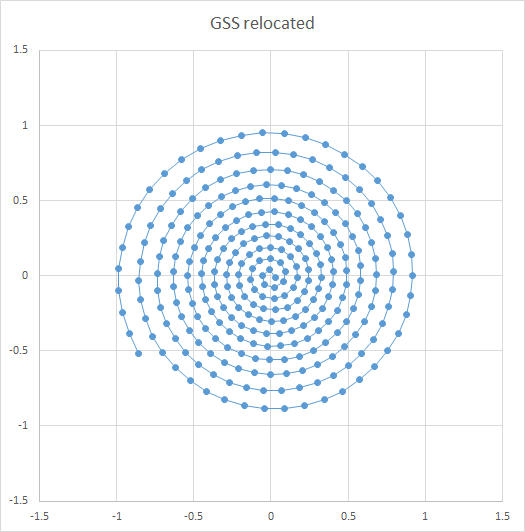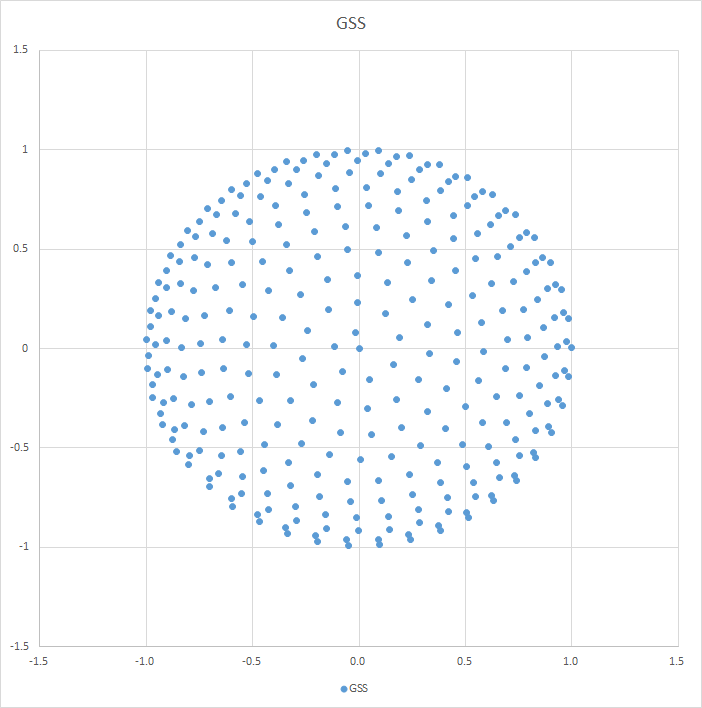昨日、MySQL と Ruby のインストールが完了したので、今日は Rails アプリを動作させるところまでが目標。と言っても、現状(旧プランの VPS で)動いているアプリを真似ればいいはず。
development でテスト
いきなり本番でやるのではなくまずはテスト。
/var/www に移動して BitBucket からクローン。
[takatoh@tk2-254-36564 ~]$ cd /var
[takatoh@tk2-254-36564 var]$ sudo mkdir www
[takatoh@tk2-254-36564 var]$ sudo -s
[root@tk2-254-36564 var]# git clone https://[email protected]/takatoh/lathercraft.git
ライブラリのインストール。
[root@tk2-254-36564 lathercraft]# bundle install --path vendor/bundle
設定ファイルを編集。
[root@tk2-254-36564 lathercraft]# cp config/secrets.yml.example config/secrets.yml
[root@tk2-254-36564 lathercraft]# cp config/site_config.yml.example config/site_config.yml
[root@tk2-254-36564 lathercraft]# vi config/site_config.yml
データベースのマイグレーション。
[root@tk2-254-36564 lathercraft]# bundle exec rake db:migrate
とりあえずこれでいいはず。iptables でポート 3000 番を開放して、アプリを立ち上げてみる。
[root@tk2-254-36564 lathercraft]# bundle exec rails s -b 0.0.0.0
=> Booting WEBrick
=> Rails 4.2.8 application starting in development on http://0.0.0.0:3000
=> Run `rails server -h` for more startup options
=> Ctrl-C to shutdown server
[2017-05-05 09:53:11] INFO WEBrick 1.3.1
[2017-05-05 09:53:11] INFO ruby 2.3.3 (2016-11-21) [x86_64-linux]
[2017-05-05 09:53:11] INFO WEBrick::HTTPServer#start: pid=10211 port=3000
OK。うまく動いた。
データベースの下準備
本番では、データベースに Sqlite3 じゃなく MySQL を使うので、データベースユーザを作っておく。
[root@tk2-254-36564 lathercraft]# mysql -u root -p
Enter password:
Welcome to the MySQL monitor. Commands end with ; or \g.
Your MySQL connection id is 18
Server version: 5.1.73 Source distribution
Copyright (c) 2000, 2013, Oracle and/or its affiliates. All rights reserved.
Oracle is a registered trademark of Oracle Corporation and/or its
affiliates. Other names may be trademarks of their respective
owners.
Type 'help;' or '\h' for help. Type '\c' to clear the current input statement.
mysql> CREATE USER 'lathercraft'@'localhost' IDENTIFIED BY 'xxxxxxxx';
Query OK, 0 rows affected (0.00 sec)
mysql> exit
Bye
設定ファイルの編集とデータベースのマイグレーション
本番用に設定ファイルを編集。
[root@tk2-254-36564 lathercraft]# vi config/site_config.yml
[root@tk2-254-36564 lathercraft]# vi config/database.yml
config/database.yml はこうした。
(前略)
production:
adapter: mysql2
encoding: utf8
pool: 5
database: lathercraft_production
username: lathercraft
password: xxxxxxxx
host: localhost
MySQL 用のライブラリがインストールされていないのでインストール。
[root@tk2-254-36564 lathercraft]# gem install mysql2
Fetching: mysql2-0.4.6.gem (100%)
Building native extensions. This could take a while...
ERROR: Error installing mysql2:
ERROR: Failed to build gem native extension.
current directory: /usr/local/rvm/gems/ruby-2.3.3/gems/mysql2-0.4.6/ext/mysql2
/usr/local/rvm/rubies/ruby-2.3.3/bin/ruby -r ./siteconf20170505-10249-1r6ezbc.rb extconf.rb
checking for rb_absint_size()... yes
checking for rb_absint_singlebit_p()... yes
checking for ruby/thread.h... yes
checking for rb_thread_call_without_gvl() in ruby/thread.h... yes
checking for rb_thread_blocking_region()... no
checking for rb_wait_for_single_fd()... yes
checking for rb_hash_dup()... yes
checking for rb_intern3()... yes
checking for rb_big_cmp()... yes
-----
Using mysql_config at /usr/bin/mysql_config
-----
checking for mysql.h... no
checking for mysql/mysql.h... no
-----
mysql.h is missing. You may need to 'apt-get install libmysqlclient-dev' or 'yum install mysql-devel', and try again.
-----
*** extconf.rb failed ***
Could not create Makefile due to some reason, probably lack of necessary
libraries and/or headers. Check the mkmf.log file for more details. You may
need configuration options.
Provided configuration options:
--with-opt-dir
--without-opt-dir
--with-opt-include
--without-opt-include=${opt-dir}/include
--with-opt-lib
--without-opt-lib=${opt-dir}/lib
--with-make-prog
--without-make-prog
--srcdir=.
--curdir
--ruby=/usr/local/rvm/rubies/ruby-2.3.3/bin/$(RUBY_BASE_NAME)
--with-mysql-dir
--without-mysql-dir
--with-mysql-include
--without-mysql-include=${mysql-dir}/include
--with-mysql-lib
--without-mysql-lib=${mysql-dir}/lib
--with-mysql-config
--without-mysql-config
To see why this extension failed to compile, please check the mkmf.log which can be found here:
/usr/local/rvm/gems/ruby-2.3.3/extensions/x86_64-linux/2.3.0/mysql2-0.4.6/mkmf.log
extconf failed, exit code 1
Gem files will remain installed in /usr/local/rvm/gems/ruby-2.3.3/gems/mysql2-0.4.6 for inspection.
Results logged to /usr/local/rvm/gems/ruby-2.3.3/extensions/x86_64-linux/2.3.0/mysql2-0.4.6/gem_make.out
あれ、エラーだ。yum install mysql-devel しろってか。
[root@tk2-254-36564 lathercraft]# yum install mysql-devel
もう一度。
[root@tk2-254-36564 lathercraft]# gem install mysql2
Building native extensions. This could take a while...
Successfully installed mysql2-0.4.6
Parsing documentation for mysql2-0.4.6
Installing ri documentation for mysql2-0.4.6
Done installing documentation for mysql2 after 1 seconds
1 gem installed
OK。
じゃ、データベースの作成とマイグレーション。
[root@tk2-254-36564 lathercraft]# bundle exec rake db:create RAILS_ENV=production
Specified 'mysql2' for database adapter, but the gem is not loaded. Add `gem 'mysql2'` to your Gemfile (and ensure its version is at the minimum required by ActiveRecord).
/var/lathercraft/vendor/bundle/ruby/2.3.0/gems/activerecord-4.2.8/lib/active_record/connection_adapters/connection_specification.rb:177:in `rescue in spec'
/var/lathercraft/vendor/bundle/ruby/2.3.0/gems/activerecord-4.2.8/lib/active_record/connection_adapters/connection_specification.rb:174:in `spec'
/var/lathercraft/vendor/bundle/ruby/2.3.0/gems/activerecord-4.2.8/lib/active_record/connection_handling.rb:50:in `establish_connection'
/var/lathercraft/vendor/bundle/ruby/2.3.0/gems/activerecord-4.2.8/lib/active_record/tasks/mysql_database_tasks.rb:8:in `establish_connection'
/var/lathercraft/vendor/bundle/ruby/2.3.0/gems/activerecord-4.2.8/lib/active_record/tasks/mysql_database_tasks.rb:15:in `create'
/var/lathercraft/vendor/bundle/ruby/2.3.0/gems/activerecord-4.2.8/lib/active_record/tasks/database_tasks.rb:93:in `create'
/var/lathercraft/vendor/bundle/ruby/2.3.0/gems/activerecord-4.2.8/lib/active_record/tasks/database_tasks.rb:107:in `block in create_current'
/var/lathercraft/vendor/bundle/ruby/2.3.0/gems/activerecord-4.2.8/lib/active_record/tasks/database_tasks.rb:276:in `block in each_current_configuration'
/var/lathercraft/vendor/bundle/ruby/2.3.0/gems/activerecord-4.2.8/lib/active_record/tasks/database_tasks.rb:275:in `each'
/var/lathercraft/vendor/bundle/ruby/2.3.0/gems/activerecord-4.2.8/lib/active_record/tasks/database_tasks.rb:275:in `each_current_configuration'
/var/lathercraft/vendor/bundle/ruby/2.3.0/gems/activerecord-4.2.8/lib/active_record/tasks/database_tasks.rb:106:in `create_current'
/var/lathercraft/vendor/bundle/ruby/2.3.0/gems/activerecord-4.2.8/lib/active_record/railties/databases.rake:17:in `block (2 levels) in '
/var/lathercraft/vendor/bundle/ruby/2.3.0/gems/rake-12.0.0/lib/rake/task.rb:250:in `block in execute'
/var/lathercraft/vendor/bundle/ruby/2.3.0/gems/rake-12.0.0/lib/rake/task.rb:250:in `each'
/var/lathercraft/vendor/bundle/ruby/2.3.0/gems/rake-12.0.0/lib/rake/task.rb:250:in `execute'
/var/lathercraft/vendor/bundle/ruby/2.3.0/gems/rake-12.0.0/lib/rake/task.rb:194:in `block in invoke_with_call_chain'
/usr/local/rvm/rubies/ruby-2.3.3/lib/ruby/2.3.0/monitor.rb:214:in `mon_synchronize'
/var/lathercraft/vendor/bundle/ruby/2.3.0/gems/rake-12.0.0/lib/rake/task.rb:187:in `invoke_with_call_chain'
/var/lathercraft/vendor/bundle/ruby/2.3.0/gems/rake-12.0.0/lib/rake/task.rb:180:in `invoke'
/var/lathercraft/vendor/bundle/ruby/2.3.0/gems/rake-12.0.0/lib/rake/application.rb:152:in `invoke_task'
/var/lathercraft/vendor/bundle/ruby/2.3.0/gems/rake-12.0.0/lib/rake/application.rb:108:in `block (2 levels) in top_level'
/var/lathercraft/vendor/bundle/ruby/2.3.0/gems/rake-12.0.0/lib/rake/application.rb:108:in `each'
/var/lathercraft/vendor/bundle/ruby/2.3.0/gems/rake-12.0.0/lib/rake/application.rb:108:in `block in top_level'
/var/lathercraft/vendor/bundle/ruby/2.3.0/gems/rake-12.0.0/lib/rake/application.rb:117:in `run_with_threads'
/var/lathercraft/vendor/bundle/ruby/2.3.0/gems/rake-12.0.0/lib/rake/application.rb:102:in `top_level'
/var/lathercraft/vendor/bundle/ruby/2.3.0/gems/rake-12.0.0/lib/rake/application.rb:80:in `block in run'
/var/lathercraft/vendor/bundle/ruby/2.3.0/gems/rake-12.0.0/lib/rake/application.rb:178:in `standard_exception_handling'
/var/lathercraft/vendor/bundle/ruby/2.3.0/gems/rake-12.0.0/lib/rake/application.rb:77:in `run'
/var/lathercraft/vendor/bundle/ruby/2.3.0/gems/rake-12.0.0/exe/rake:27:in `'
/var/lathercraft/vendor/bundle/ruby/2.3.0/bin/rake:23:in `load'
/var/lathercraft/vendor/bundle/ruby/2.3.0/bin/rake:23:in `'
/usr/local/rvm/gems/ruby-2.3.3/gems/bundler-1.14.6/lib/bundler/cli/exec.rb:74:in `load'
/usr/local/rvm/gems/ruby-2.3.3/gems/bundler-1.14.6/lib/bundler/cli/exec.rb:74:in `kernel_load'
/usr/local/rvm/gems/ruby-2.3.3/gems/bundler-1.14.6/lib/bundler/cli/exec.rb:27:in `run'
/usr/local/rvm/gems/ruby-2.3.3/gems/bundler-1.14.6/lib/bundler/cli.rb:335:in `exec'
/usr/local/rvm/gems/ruby-2.3.3/gems/bundler-1.14.6/lib/bundler/vendor/thor/lib/thor/command.rb:27:in `run'
/usr/local/rvm/gems/ruby-2.3.3/gems/bundler-1.14.6/lib/bundler/vendor/thor/lib/thor/invocation.rb:126:in `invoke_command'
/usr/local/rvm/gems/ruby-2.3.3/gems/bundler-1.14.6/lib/bundler/vendor/thor/lib/thor.rb:359:in `dispatch'
/usr/local/rvm/gems/ruby-2.3.3/gems/bundler-1.14.6/lib/bundler/cli.rb:20:in `dispatch'
/usr/local/rvm/gems/ruby-2.3.3/gems/bundler-1.14.6/lib/bundler/vendor/thor/lib/thor/base.rb:440:in `start'
/usr/local/rvm/gems/ruby-2.3.3/gems/bundler-1.14.6/lib/bundler/cli.rb:11:in `start'
/usr/local/rvm/gems/ruby-2.3.3/gems/bundler-1.14.6/exe/bundle:32:in `block in '
/usr/local/rvm/gems/ruby-2.3.3/gems/bundler-1.14.6/lib/bundler/friendly_errors.rb:121:in `with_friendly_errors'
/usr/local/rvm/gems/ruby-2.3.3/gems/bundler-1.14.6/exe/bundle:24:in `'
/usr/local/rvm/gems/ruby-2.3.3/bin/bundle:23:in `load'
/usr/local/rvm/gems/ruby-2.3.3/bin/bundle:23:in `
‘ /usr/local/rvm/gems/ruby-2.3.3/bin/ruby_executable_hooks:15:in `eval’ /usr/local/rvm/gems/ruby-2.3.3/bin/ruby_executable_hooks:15:in `‘ Couldn’t create database for {“adapter”=>”mysql2”, “encoding”=>”utf8”, “pool”=>5, “database”=>”lathercraft_production”, “username”=>”lathercraft”, “password”=>”lathercraft”, “host”=>”localhost”} rake aborted! Gem::LoadError: Specified ‘mysql2’ for database adapter, but the gem is not loaded. Add `gem ‘mysql2’` to your Gemfile (and ensure its version is at the minimum required by ActiveRecord). /var/lathercraft/vendor/bundle/ruby/2.3.0/gems/activerecord-4.2.8/lib/active_record/connection_adapters/connection_specification.rb:177:in `rescue in spec’ /var/lathercraft/vendor/bundle/ruby/2.3.0/gems/activerecord-4.2.8/lib/active_record/connection_adapters/connection_specification.rb:174:in `spec’ /var/lathercraft/vendor/bundle/ruby/2.3.0/gems/activerecord-4.2.8/lib/active_record/connection_handling.rb:50:in `establish_connection’ /var/lathercraft/vendor/bundle/ruby/2.3.0/gems/activerecord-4.2.8/lib/active_record/tasks/database_tasks.rb:109:in `create_current’ /var/lathercraft/vendor/bundle/ruby/2.3.0/gems/activerecord-4.2.8/lib/active_record/railties/databases.rake:17:in `block (2 levels) in ‘ /var/lathercraft/vendor/bundle/ruby/2.3.0/gems/rake-12.0.0/exe/rake:27:in `’ /usr/local/rvm/gems/ruby-2.3.3/gems/bundler-1.14.6/lib/bundler/cli/exec.rb:74:in `load’ /usr/local/rvm/gems/ruby-2.3.3/gems/bundler-1.14.6/lib/bundler/cli/exec.rb:74:in `kernel_load’ /usr/local/rvm/gems/ruby-2.3.3/gems/bundler-1.14.6/lib/bundler/cli/exec.rb:27:in `run’ /usr/local/rvm/gems/ruby-2.3.3/gems/bundler-1.14.6/lib/bundler/cli.rb:335:in `exec’ /usr/local/rvm/gems/ruby-2.3.3/gems/bundler-1.14.6/lib/bundler/vendor/thor/lib/thor/command.rb:27:in `run’ /usr/local/rvm/gems/ruby-2.3.3/gems/bundler-1.14.6/lib/bundler/vendor/thor/lib/thor/invocation.rb:126:in `invoke_command’ /usr/local/rvm/gems/ruby-2.3.3/gems/bundler-1.14.6/lib/bundler/vendor/thor/lib/thor.rb:359:in `dispatch’ /usr/local/rvm/gems/ruby-2.3.3/gems/bundler-1.14.6/lib/bundler/cli.rb:20:in `dispatch’ /usr/local/rvm/gems/ruby-2.3.3/gems/bundler-1.14.6/lib/bundler/vendor/thor/lib/thor/base.rb:440:in `start’ /usr/local/rvm/gems/ruby-2.3.3/gems/bundler-1.14.6/lib/bundler/cli.rb:11:in `start’ /usr/local/rvm/gems/ruby-2.3.3/gems/bundler-1.14.6/exe/bundle:32:in `block in ‘ /usr/local/rvm/gems/ruby-2.3.3/gems/bundler-1.14.6/lib/bundler/friendly_errors.rb:121:in `with_friendly_errors’ /usr/local/rvm/gems/ruby-2.3.3/gems/bundler-1.14.6/exe/bundle:24:in `’ /usr/local/rvm/gems/ruby-2.3.3/bin/bundle:23:in `load’ /usr/local/rvm/gems/ruby-2.3.3/bin/bundle:23:in `‘ /usr/local/rvm/gems/ruby-2.3.3/bin/ruby_executable_hooks:15:in `eval’ /usr/local/rvm/gems/ruby-2.3.3/bin/ruby_executable_hooks:15:in `‘ Gem::LoadError: mysql2 is not part of the bundle. Add it to Gemfile. /usr/local/rvm/gems/ruby-2.3.3/gems/bundler-1.14.6/lib/bundler/rubygems_integration.rb:351:in `block (2 levels) in replace_gem’ /var/lathercraft/vendor/bundle/ruby/2.3.0/gems/activerecord-4.2.8/lib/active_record/connection_adapters/mysql2_adapter.rb:3:in `’ /var/lathercraft/vendor/bundle/ruby/2.3.0/gems/activesupport-4.2.8/lib/active_support/dependencies.rb:274:in `require’ /var/lathercraft/vendor/bundle/ruby/2.3.0/gems/activesupport-4.2.8/lib/active_support/dependencies.rb:274:in `block in require’ /var/lathercraft/vendor/bundle/ruby/2.3.0/gems/activesupport-4.2.8/lib/active_support/dependencies.rb:240:in `load_dependency’ /var/lathercraft/vendor/bundle/ruby/2.3.0/gems/activesupport-4.2.8/lib/active_support/dependencies.rb:274:in `require’ /var/lathercraft/vendor/bundle/ruby/2.3.0/gems/activerecord-4.2.8/lib/active_record/connection_adapters/connection_specification.rb:175:in `spec’ /var/lathercraft/vendor/bundle/ruby/2.3.0/gems/activerecord-4.2.8/lib/active_record/connection_handling.rb:50:in `establish_connection’ /var/lathercraft/vendor/bundle/ruby/2.3.0/gems/activerecord-4.2.8/lib/active_record/tasks/database_tasks.rb:109:in `create_current’ /var/lathercraft/vendor/bundle/ruby/2.3.0/gems/activerecord-4.2.8/lib/active_record/railties/databases.rake:17:in `block (2 levels) in ‘ /var/lathercraft/vendor/bundle/ruby/2.3.0/gems/rake-12.0.0/exe/rake:27:in `’ /usr/local/rvm/gems/ruby-2.3.3/gems/bundler-1.14.6/lib/bundler/cli/exec.rb:74:in `load’ /usr/local/rvm/gems/ruby-2.3.3/gems/bundler-1.14.6/lib/bundler/cli/exec.rb:74:in `kernel_load’ /usr/local/rvm/gems/ruby-2.3.3/gems/bundler-1.14.6/lib/bundler/cli/exec.rb:27:in `run’ /usr/local/rvm/gems/ruby-2.3.3/gems/bundler-1.14.6/lib/bundler/cli.rb:335:in `exec’ /usr/local/rvm/gems/ruby-2.3.3/gems/bundler-1.14.6/lib/bundler/vendor/thor/lib/thor/command.rb:27:in `run’ /usr/local/rvm/gems/ruby-2.3.3/gems/bundler-1.14.6/lib/bundler/vendor/thor/lib/thor/invocation.rb:126:in `invoke_command’ /usr/local/rvm/gems/ruby-2.3.3/gems/bundler-1.14.6/lib/bundler/vendor/thor/lib/thor.rb:359:in `dispatch’ /usr/local/rvm/gems/ruby-2.3.3/gems/bundler-1.14.6/lib/bundler/cli.rb:20:in `dispatch’ /usr/local/rvm/gems/ruby-2.3.3/gems/bundler-1.14.6/lib/bundler/vendor/thor/lib/thor/base.rb:440:in `start’ /usr/local/rvm/gems/ruby-2.3.3/gems/bundler-1.14.6/lib/bundler/cli.rb:11:in `start’ /usr/local/rvm/gems/ruby-2.3.3/gems/bundler-1.14.6/exe/bundle:32:in `block in ‘ /usr/local/rvm/gems/ruby-2.3.3/gems/bundler-1.14.6/lib/bundler/friendly_errors.rb:121:in `with_friendly_errors’ /usr/local/rvm/gems/ruby-2.3.3/gems/bundler-1.14.6/exe/bundle:24:in `’ /usr/local/rvm/gems/ruby-2.3.3/bin/bundle:23:in `load’ /usr/local/rvm/gems/ruby-2.3.3/bin/bundle:23:in `‘ /usr/local/rvm/gems/ruby-2.3.3/bin/ruby_executable_hooks:15:in `eval’ /usr/local/rvm/gems/ruby-2.3.3/bin/ruby_executable_hooks:15:in `‘ Tasks: TOP => db:create (See full trace by running task with –trace)あー、mysql2 を Gemfile に書いておかなきゃダメなのか。
[root@tk2-254-36564 lathercraft]# vi Gemfile
[root@tk2-254-36564 lathercraft]# bundle install --path vendor/bundle
これでどうだ。
[root@tk2-254-36564 lathercraft]# bundle exec rake db:create RAILS_ENV=production
Mysql2::Error: Access denied for user 'lathercraft'@'localhost' to database 'lathercraft_production': CREATE DATABASE `lathercraft_production` DEFAULT CHARACTER SET `utf8` COLLATE `utf8_unicode_ci`
/var/lathercraft/vendor/bundle/ruby/2.3.0/gems/mysql2-0.4.6/lib/mysql2/client.rb:120:in `_query'
/var/lathercraft/vendor/bundle/ruby/2.3.0/gems/mysql2-0.4.6/lib/mysql2/client.rb:120:in `block in query'
/var/lathercraft/vendor/bundle/ruby/2.3.0/gems/mysql2-0.4.6/lib/mysql2/client.rb:119:in `handle_interrupt'
/var/lathercraft/vendor/bundle/ruby/2.3.0/gems/mysql2-0.4.6/lib/mysql2/client.rb:119:in `query'
/var/lathercraft/vendor/bundle/ruby/2.3.0/gems/activerecord-4.2.8/lib/active_record/connection_adapters/abstract_mysql_adapter.rb:309:in `block in execute'
/var/lathercraft/vendor/bundle/ruby/2.3.0/gems/activerecord-4.2.8/lib/active_record/connection_adapters/abstract_adapter.rb:484:in `block in log'
/var/lathercraft/vendor/bundle/ruby/2.3.0/gems/activesupport-4.2.8/lib/active_support/notifications/instrumenter.rb:20:in `instrument'
/var/lathercraft/vendor/bundle/ruby/2.3.0/gems/activerecord-4.2.8/lib/active_record/connection_adapters/abstract_adapter.rb:478:in `log'
/var/lathercraft/vendor/bundle/ruby/2.3.0/gems/activerecord-4.2.8/lib/active_record/connection_adapters/abstract_mysql_adapter.rb:309:in `execute'
/var/lathercraft/vendor/bundle/ruby/2.3.0/gems/activerecord-4.2.8/lib/active_record/connection_adapters/mysql2_adapter.rb:225:in `execute'
/var/lathercraft/vendor/bundle/ruby/2.3.0/gems/activerecord-4.2.8/lib/active_record/connection_adapters/abstract_mysql_adapter.rb:377:in `create_database'
/var/lathercraft/vendor/bundle/ruby/2.3.0/gems/activerecord-4.2.8/lib/active_record/tasks/mysql_database_tasks.rb:16:in `create'
/var/lathercraft/vendor/bundle/ruby/2.3.0/gems/activerecord-4.2.8/lib/active_record/tasks/database_tasks.rb:93:in `create'
/var/lathercraft/vendor/bundle/ruby/2.3.0/gems/activerecord-4.2.8/lib/active_record/tasks/database_tasks.rb:107:in `block in create_current'
/var/lathercraft/vendor/bundle/ruby/2.3.0/gems/activerecord-4.2.8/lib/active_record/tasks/database_tasks.rb:276:in `block in each_current_configuration'
/var/lathercraft/vendor/bundle/ruby/2.3.0/gems/activerecord-4.2.8/lib/active_record/tasks/database_tasks.rb:275:in `each'
/var/lathercraft/vendor/bundle/ruby/2.3.0/gems/activerecord-4.2.8/lib/active_record/tasks/database_tasks.rb:275:in `each_current_configuration'
/var/lathercraft/vendor/bundle/ruby/2.3.0/gems/activerecord-4.2.8/lib/active_record/tasks/database_tasks.rb:106:in `create_current'
/var/lathercraft/vendor/bundle/ruby/2.3.0/gems/activerecord-4.2.8/lib/active_record/railties/databases.rake:17:in `block (2 levels) in '
/var/lathercraft/vendor/bundle/ruby/2.3.0/gems/rake-12.0.0/lib/rake/task.rb:250:in `block in execute'
/var/lathercraft/vendor/bundle/ruby/2.3.0/gems/rake-12.0.0/lib/rake/task.rb:250:in `each'
/var/lathercraft/vendor/bundle/ruby/2.3.0/gems/rake-12.0.0/lib/rake/task.rb:250:in `execute'
/var/lathercraft/vendor/bundle/ruby/2.3.0/gems/rake-12.0.0/lib/rake/task.rb:194:in `block in invoke_with_call_chain'
/usr/local/rvm/rubies/ruby-2.3.3/lib/ruby/2.3.0/monitor.rb:214:in `mon_synchronize'
/var/lathercraft/vendor/bundle/ruby/2.3.0/gems/rake-12.0.0/lib/rake/task.rb:187:in `invoke_with_call_chain'
/var/lathercraft/vendor/bundle/ruby/2.3.0/gems/rake-12.0.0/lib/rake/task.rb:180:in `invoke'
/var/lathercraft/vendor/bundle/ruby/2.3.0/gems/rake-12.0.0/lib/rake/application.rb:152:in `invoke_task'
/var/lathercraft/vendor/bundle/ruby/2.3.0/gems/rake-12.0.0/lib/rake/application.rb:108:in `block (2 levels) in top_level'
/var/lathercraft/vendor/bundle/ruby/2.3.0/gems/rake-12.0.0/lib/rake/application.rb:108:in `each'
/var/lathercraft/vendor/bundle/ruby/2.3.0/gems/rake-12.0.0/lib/rake/application.rb:108:in `block in top_level'
/var/lathercraft/vendor/bundle/ruby/2.3.0/gems/rake-12.0.0/lib/rake/application.rb:117:in `run_with_threads'
/var/lathercraft/vendor/bundle/ruby/2.3.0/gems/rake-12.0.0/lib/rake/application.rb:102:in `top_level'
/var/lathercraft/vendor/bundle/ruby/2.3.0/gems/rake-12.0.0/lib/rake/application.rb:80:in `block in run'
/var/lathercraft/vendor/bundle/ruby/2.3.0/gems/rake-12.0.0/lib/rake/application.rb:178:in `standard_exception_handling'
/var/lathercraft/vendor/bundle/ruby/2.3.0/gems/rake-12.0.0/lib/rake/application.rb:77:in `run'
/var/lathercraft/vendor/bundle/ruby/2.3.0/gems/rake-12.0.0/exe/rake:27:in `'
/var/lathercraft/vendor/bundle/ruby/2.3.0/bin/rake:23:in `load'
/var/lathercraft/vendor/bundle/ruby/2.3.0/bin/rake:23:in `'
/usr/local/rvm/gems/ruby-2.3.3/gems/bundler-1.14.6/lib/bundler/cli/exec.rb:74:in `load'
/usr/local/rvm/gems/ruby-2.3.3/gems/bundler-1.14.6/lib/bundler/cli/exec.rb:74:in `kernel_load'
/usr/local/rvm/gems/ruby-2.3.3/gems/bundler-1.14.6/lib/bundler/cli/exec.rb:27:in `run'
/usr/local/rvm/gems/ruby-2.3.3/gems/bundler-1.14.6/lib/bundler/cli.rb:335:in `exec'
/usr/local/rvm/gems/ruby-2.3.3/gems/bundler-1.14.6/lib/bundler/vendor/thor/lib/thor/command.rb:27:in `run'
/usr/local/rvm/gems/ruby-2.3.3/gems/bundler-1.14.6/lib/bundler/vendor/thor/lib/thor/invocation.rb:126:in `invoke_command'
/usr/local/rvm/gems/ruby-2.3.3/gems/bundler-1.14.6/lib/bundler/vendor/thor/lib/thor.rb:359:in `dispatch'
/usr/local/rvm/gems/ruby-2.3.3/gems/bundler-1.14.6/lib/bundler/cli.rb:20:in `dispatch'
/usr/local/rvm/gems/ruby-2.3.3/gems/bundler-1.14.6/lib/bundler/vendor/thor/lib/thor/base.rb:440:in `start'
/usr/local/rvm/gems/ruby-2.3.3/gems/bundler-1.14.6/lib/bundler/cli.rb:11:in `start'
/usr/local/rvm/gems/ruby-2.3.3/gems/bundler-1.14.6/exe/bundle:32:in `block in '
/usr/local/rvm/gems/ruby-2.3.3/gems/bundler-1.14.6/lib/bundler/friendly_errors.rb:121:in `with_friendly_errors'
/usr/local/rvm/gems/ruby-2.3.3/gems/bundler-1.14.6/exe/bundle:24:in `'
/usr/local/rvm/gems/ruby-2.3.3/bin/bundle:23:in `load'
/usr/local/rvm/gems/ruby-2.3.3/bin/bundle:23:in `
‘ /usr/local/rvm/gems/ruby-2.3.3/bin/ruby_executable_hooks:15:in `eval’ /usr/local/rvm/gems/ruby-2.3.3/bin/ruby_executable_hooks:15:in `‘ Couldn’t create database for {“adapter”=>”mysql2”, “encoding”=>”utf8”, “pool”=>5, “database”=>”lathercraft_production”, “username”=>”lathercraft”, “password”=>”lathercraft”, “host”=>”localhost”}ダメだ。なんでだ……あ、データベースユーザに権限がないからか?
[root@tk2-254-36564 lathercraft]# mysql -u root -p
Enter password:
Welcome to the MySQL monitor. Commands end with ; or \g.
Your MySQL connection id is 21
Server version: 5.1.73 Source distribution
Copyright (c) 2000, 2013, Oracle and/or its affiliates. All rights reserved.
Oracle is a registered trademark of Oracle Corporation and/or its
affiliates. Other names may be trademarks of their respective
owners.
Type 'help;' or '\h' for help. Type '\c' to clear the current input statement.
mysql> CREATE DATABASE lathercraft_production;
Query OK, 1 row affected (0.00 sec)
mysql> GRANT ALL ON lathercraft_production.* To 'lathercraaft'@'localhost';
Query OK, 0 rows affected (0.00 sec)
mysql> exit
Bye
ついでに空のデータベースもつくちゃった。
ではマイグレーション。
[root@tk2-254-36564 lathercraft]# export SECRET_KEY_BASE=bundle exec rake secret
[root@tk2-254-36564 lathercraft]# bundle exec rake db:migrate RAILS_ENV=production
DEPRECATION WARNING: The configuration option `config.serve_static_assets` has been renamed to `config.serve_static_files` to clarify its role (it merely enables serving everything in the `public` folder and is unrelated to the asset pipeline). The `serve_static_assets` alias will be removed in Rails 5.0. Please migrate your configuration files accordingly. (called from block in at /var/lathercraft/config/environments/production.rb:23)
== 20140708134805 CreateBrands: migrating =====================================
-- create_table(:brands)
-> 0.6798s
-- add_index(:brands, :name, {:unique=>true})
-> 0.0727s
-- add_index(:brands, :slug, {:unique=>true})
-> 0.0407s
== 20140708134805 CreateBrands: migrated (0.7937s) ============================
== 20140708135345 CreateProducts: migrating ===================================
-- create_table(:products)
-> 0.0093s
-- add_index(:products, [:brand_id, :slug], {:unique=>true})
-> 0.8482s
== 20140708135345 CreateProducts: migrated (0.8579s) ==========================
== 20140708140110 CreateItems: migrating ======================================
-- create_table(:items)
-> 0.0908s
-- add_index(:items, :md5, {:unique=>true})
-> 0.3057s
== 20140708140110 CreateItems: migrated (0.3968s) =============================
== 20140708215016 DeviseCreateUsers: migrating ================================
-- create_table(:users)
-> 0.0661s
-- add_index(:users, :email, {:unique=>true})
-> 0.5320s
-- add_index(:users, :reset_password_token, {:unique=>true})
-> 0.2549s
-- add_index(:users, :confirmation_token, {:unique=>true})
-> 0.1549s
== 20140708215016 DeviseCreateUsers: migrated (1.0086s) =======================
== 20140719083223 CreateCategories: migrating =================================
-- create_table(:categories)
-> 0.1566s
== 20140719083223 CreateCategories: migrated (0.1568s) ========================
== 20140719085230 AddCategoryIdToItem: migrating ==============================
-- add_column(:items, :category_id, :integer)
-> 0.5393s
== 20140719085230 AddCategoryIdToItem: migrated (0.5394s) =====================
== 20140720065147 AddAdminToUsers: migrating ==================================
-- add_column(:users, :admin, :boolean, {:null=>false, :default=>false})
-> 1.0957s
== 20140720065147 AddAdminToUsers: migrated (1.0958s) =========================
== 20140720134222 CreateStorages: migrating ===================================
-- create_table(:storages)
-> 0.3241s
== 20140720134222 CreateStorages: migrated (0.3243s) ==========================
== 20140721073254 CreateDownloads: migrating ==================================
-- create_table(:downloads)
-> 0.1023s
== 20140721073254 CreateDownloads: migrated (0.1025s) =========================
== 20140721080127 CreateStoredItems: migrating ================================
-- create_table(:stored_items)
-> 0.1760s
== 20140721080127 CreateStoredItems: migrated (0.1762s) =======================
== 20140801123109 CreateRemovedItems: migrating ===============================
-- create_table(:removed_items)
-> 0.2218s
== 20140801123109 CreateRemovedItems: migrated (0.2219s) ======================
== 20140801132346 AddBrandToRemovedItems: migrating ===========================
-- add_column(:removed_items, :brand, :string)
-> 0.5079s
== 20140801132346 AddBrandToRemovedItems: migrated (0.5081s) ==================
== 20140802001131 AddNameToUsers: migrating ===================================
-- add_column(:users, :name, :string)
-> 0.1279s
-- add_index(:users, :name, {:unique=>true})
-> 0.4112s
== 20140802001131 AddNameToUsers: migrated (0.5393s) ==========================
== 20140802070045 CreateContacts: migrating ===================================
-- create_table(:contacts)
-> 0.0461s
== 20140802070045 CreateContacts: migrated (0.0462s) ==========================
== 20140808134556 AddOnHoldToItems: migrating =================================
-- add_column(:items, :on_hold, :boolean)
-> 0.2378s
== 20140808134556 AddOnHoldToItems: migrated (0.2380s) ========================
== 20141029120011 AddCopyrightToProducts: migrating ===========================
-- add_column(:products, :copyright, :string)
-> 0.1440s
== 20141029120011 AddCopyrightToProducts: migrated (0.1441s) ==================
== 20141030114708 AddR18ToProducts: migrating =================================
-- add_column(:products, :r18, :boolean)
-> 0.1771s
== 20141030114708 AddR18ToProducts: migrated (0.1772s) ========================
== 20141106130350 CreateAdditionalLinks: migrating ============================
-- create_table(:additional_links)
-> 0.1317s
== 20141106130350 CreateAdditionalLinks: migrated (0.1318s) ===================
== 20141213055526 AddRemoteAddrToDownloads: migrating =========================
-- add_column(:downloads, :remote_addr, :string)
-> 0.0770s
== 20141213055526 AddRemoteAddrToDownloads: migrated (0.0772s) ================
== 20151022105014 ChangeColumnOfItems: migrating ==============================
-- change_column(:items, :file_size, :integer, {:limit=>8})
-> 0.2759s
== 20151022105014 ChangeColumnOfItems: migrated (0.2761s) =====================
== 20160601172945 AddReferrerToDownloads: migrating ===========================
-- add_column(:downloads, :referrer, :string)
-> 0.1129s
== 20160601172945 AddReferrerToDownloads: migrated (0.1130s) ==================
== 20160603235736 AddDownloadsToRemovedItems: migrating =======================
-- add_column(:removed_items, :downloads, :integer)
-> 0.0603s
== 20160603235736 AddDownloadsToRemovedItems: migrated (0.0604s) ==============
よし。
確認
アプリを production 環境で立ち上げてみよう。
[root@tk2-254-36564 lathercraft]# bundle exec rails s -e production -b 0.0.0.0
=> Booting WEBrick
=> Rails 4.2.8 application starting in production on http://0.0.0.0:3000
=> Run `rails server -h` for more startup options
=> Ctrl-C to shutdown server
DEPRECATION WARNING: The configuration option `config.serve_static_assets` has been renamed to `config.serve_static_files` to clarify its role (it merely enables serving everything in the `public` folder and is unrelated to the asset pipeline). The `serve_static_assets` alias will be removed in Rails 5.0. Please migrate your configuration files accordingly. (called from block in at /var/lathercraft/config/environments/production.rb:23)
[2017-05-05 10:34:34] INFO WEBrick 1.3.1
[2017-05-05 10:34:34] INFO ruby 2.3.3 (2016-11-21) [x86_64-linux]
[2017-05-05 10:34:34] INFO WEBrick::HTTPServer#start: pid=12017 port=3000
OK。ブラウザからも確認できた。
警告が出てるのはアセット関連だな。ついでに直しておこうか。
[root@tk2-254-36564 lathercraft]# cd config/environments
[root@tk2-254-36564 environments]# vi production.rb
production.rb はつぎの行を修正した(true に変更)。
config.serve_static_assets = true
アセットのプリコンパイル。
[root@tk2-254-36564 environments]# bundle exec rake assets:precompile
(in /var/lathercraft)
I, [2017-05-05T10:45:12.773119 #12052] INFO -- : Writing /var/lathercraft/public/assets/application-9d56a9000f8aea926db88f2516d6dbf4.js
I, [2017-05-05T10:45:12.852083 #12052] INFO -- : Writing /var/lathercraft/public/assets/application-f83f6d0d6aec02ba6b82a5bb6d9cf65a.css
もう一度アプリを立ち上げて確認。
[root@tk2-254-36564 environments]# bundle exec rails s -e production -b 0.0.0.0
=> Booting WEBrick
=> Rails 4.2.8 application starting in production on http://0.0.0.0:3000
=> Run `rails server -h` for more startup options
=> Ctrl-C to shutdown server
DEPRECATION WARNING: The configuration option `config.serve_static_assets` has been renamed to `config.serve_static_files` to clarify its role (it merely enables serving everything in the `public` folder and is unrelated to the asset pipeline). The `serve_static_assets` alias will be removed in Rails 5.0. Please migrate your configuration files accordingly. (called from block in at /var/lathercraft/config/environments/production.rb:23)
[2017-05-05 10:46:02] INFO WEBrick 1.3.1
[2017-05-05 10:46:02] INFO ruby 2.3.3 (2016-11-21) [x86_64-linux]
[2017-05-05 10:46:02] INFO WEBrick::HTTPServer#start: pid=12055 port=3000
OK。ちゃんとスタイルシートも適用されるようになった。
とりあえずここで休憩。