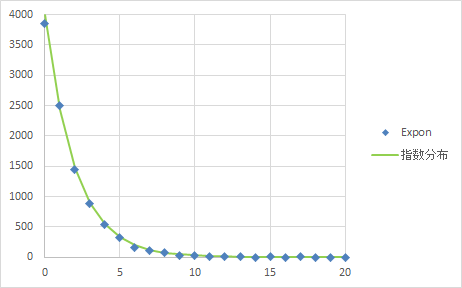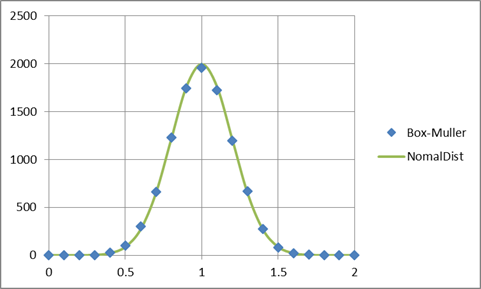Flask アプリの引っ越しが完了したので、apostrophe (Ubuntu 14.04 LTS) で動いているもうひとつの WEB アプリ(Rails 製)を wplj (Ubuntu 16.04 LTS) に引っ越す。
下準備
このアプリはファイルを貯めこむタイプなので、事前に tar コマンドと scp コマンドを使って /media/aysheaia/wallpapers 以下にファイルを配置しておいた。
専用ユーザの作成
takatoh@wplj $ sudo adduser tonzlr
[sudo] takatoh のパスワード:
ユーザー `tonzlr' を追加しています...
新しいグループ `tonzlr' (1002) を追加しています...
新しいユーザー `tonzlr' (1002) をグループ `tonzlr' に追加しています...
ホームディレクトリ `/home/tonzlr' を作成しています...
`/etc/skel' からファイルをコピーしています...
新しい UNIX パスワードを入力してください:
新しい UNIX パスワードを再入力してください:
passwd: パスワードは正しく更新されました
tonzlr のユーザ情報を変更中
新しい値を入力してください。標準設定値を使うならリターンを押してください
フルネーム []:
部屋番号 []:
職場電話番号 []:
自宅電話番号 []:
その他 []:
以上で正しいですか? [Y/n] Y
takatoh@wplj $ sudo gpasswd -a tonzlr sudo
ユーザ tonzlr をグループ sudo に追加
Railsアプリの配置
ここからは上で作ったユーザで作業。
GitHub からクローンする。
tonzlr@wplj:~$ git clone https://github.com/takatoh/Tonzlr.git tonzlr
ディレクトリを移動して、依存パッケージをインストール。
tonzlr@wplj:~$ cd tonzlr
tonzlr@wplj:~/tonzlr$ bundle install
プログラム 'bundle' はまだインストールされていません。 'bundle' を利用するために、コンピュータの管理者に 'ruby-bundler' をインストールすることを相談してください
bundler がインストールされてなかった。インストール。
tonzlr@wplj:~/tonzlr$ sudo gem install bundler
[sudo] tonzlr のパスワード:
tonzlr は sudoers ファイル内にありません。この事象は記録・報告されます。
あれ?なんでだ?
仕方がないので、takatoh ユーザに戻ってインストール。
takatoh@wplj $ sudo gem install bundler
もう一度 tonzlr ユーザで。
tonzlr@wplj:~/tonzlr$ bundle install --path vendor/bundle
Fetching gem metadata from https://rubygems.org/..........
Fetching version metadata from https://rubygems.org/..
Fetching dependency metadata from https://rubygems.org/.
Installing rake 10.4.2
Installing i18n 0.7.0
Installing json 1.8.1 with native extensions
Installing minitest 5.5.0
Installing thread_safe 0.3.4
Installing builder 3.2.2
Installing erubis 2.7.0
Installing rack 1.5.2
Installing mime-types 1.25.1
Installing polyglot 0.3.5
Installing arel 5.0.1.20140414130214
Installing coffee-script-source 1.8.0
Installing execjs 2.2.2
Installing thor 0.19.1
Installing hike 1.2.3
Installing multi_json 1.10.1
Installing libv8 3.16.14.3 (x86_64-linux)
Using bundler 1.14.6
Installing tilt 1.4.1
Installing ref 1.0.5
Installing sass 3.2.19
Installing spring 1.2.0
Installing sqlite3 1.3.10 with native extensions
Installing will_paginate 3.0.7
Gem::Ext::BuildError: ERROR: Failed to build gem native extension.
current directory:
/home/tonzlr/tonzlr/vendor/bundle/ruby/2.3.0/gems/json-1.8.1/ext/json/ext/generator
/usr/bin/ruby2.3 -r ./siteconf20170304-4815-1cena5t.rb extconf.rb
mkmf.rb can't find header files for ruby at /usr/lib/ruby/include/ruby.h
extconf failed, exit code 1
Gem files will remain installed in
/home/tonzlr/tonzlr/vendor/bundle/ruby/2.3.0/gems/json-1.8.1 for inspection.
Results logged to
/home/tonzlr/tonzlr/vendor/bundle/ruby/2.3.0/extensions/x86_64-linux/2.3.0/json-1.8.1/gem_make.out
An error occurred while installing json (1.8.1), and Bundler cannot
continue.
Make sure that `gem install json -v '1.8.1'` succeeds before bundling.
む、なんかエラーが。ヘッダファイル ruby.h が見つからないのか?
再び takatho ユーザで。ああもう、いちいちめんどくさいな。
takatoh@wplj $ sudo apt install ruby-dev
tonzlr に戻ってもう一度。今度はどうだ。
tonzlr@wplj:~/tonzlr$ bundle install --path vendor/bundle
Fetching gem metadata from https://rubygems.org/..........
Fetching version metadata from https://rubygems.org/..
Fetching dependency metadata from https://rubygems.org/.
Using rake 10.4.2
Using i18n 0.7.0
Installing json 1.8.1 with native extensions
Using minitest 5.5.0
Using thread_safe 0.3.4
Using builder 3.2.2
Using erubis 2.7.0
Using rack 1.5.2
Using mime-types 1.25.1
Using polyglot 0.3.5
Using arel 5.0.1.20140414130214
Using coffee-script-source 1.8.0
Using execjs 2.2.2
Using thor 0.19.1
Using hike 1.2.3
Using multi_json 1.10.1
Using libv8 3.16.14.3 (x86_64-linux)
Using bundler 1.14.6
Using tilt 1.4.1
Using ref 1.0.5
Using sass 3.2.19
Using spring 1.2.0
Installing sqlite3 1.3.10 with native extensions
Using will_paginate 3.0.7
Gem::Ext::BuildError: ERROR: Failed to build gem native extension.
current directory:
/home/tonzlr/tonzlr/vendor/bundle/ruby/2.3.0/gems/json-1.8.1/ext/json/ext/generator
/usr/bin/ruby2.3 -r ./siteconf20170304-5824-26t94o.rb extconf.rb
creating Makefile
current directory:
/home/tonzlr/tonzlr/vendor/bundle/ruby/2.3.0/gems/json-1.8.1/ext/json/ext/generator
make "DESTDIR=" clean
current directory:
/home/tonzlr/tonzlr/vendor/bundle/ruby/2.3.0/gems/json-1.8.1/ext/json/ext/generator
make "DESTDIR="
compiling generator.c
In file included from generator.c:1:0:
../fbuffer/fbuffer.h: In function ‘fbuffer_to_s’:
../fbuffer/fbuffer.h:175:47: error: macro "rb_str_new" requires 2 arguments, but
only 1 given
VALUE result = rb_str_new(FBUFFER_PAIR(fb));
^
../fbuffer/fbuffer.h:175:20: warning: initialization makes integer from pointer
without a cast [-Wint-conversion]
VALUE result = rb_str_new(FBUFFER_PAIR(fb));
^
Makefile:239: ターゲット 'generator.o' のレシピで失敗しました
make: *** [generator.o] エラー 1
make failed, exit code 2
Gem files will remain installed in
/home/tonzlr/tonzlr/vendor/bundle/ruby/2.3.0/gems/json-1.8.1 for inspection.
Results logged to
/home/tonzlr/tonzlr/vendor/bundle/ruby/2.3.0/extensions/x86_64-linux/2.3.0/json-1.8.1/gem_make.out
An error occurred while installing json (1.8.1), and Bundler cannot
continue.
Make sure that `gem install json -v '1.8.1'` succeeds before bundling.
まだエラーが!
ググってみるとこのページに
cf. https://github.com/flori/json/issues/253
libgmp3-dev をインストールすればいい、みたいに書いてある。
takatoh@wplj $ sudo apt install libgmp3-dev
tonzlr@wplj:~/tonzlr$ bundle install --path vendor/bundle
Fetching gem metadata from https://rubygems.org/..........
Fetching version metadata from https://rubygems.org/..
Fetching dependency metadata from https://rubygems.org/.
Using rake 10.4.2
Using i18n 0.7.0
Installing json 1.8.1 with native extensions
Using minitest 5.5.0
Using thread_safe 0.3.4
Using builder 3.2.2
Using erubis 2.7.0
Using rack 1.5.2
Using mime-types 1.25.1
Using polyglot 0.3.5
Using arel 5.0.1.20140414130214
Using coffee-script-source 1.8.0
Using execjs 2.2.2
Using thor 0.19.1
Using hike 1.2.3
Using multi_json 1.10.1
Using libv8 3.16.14.3 (x86_64-linux)
Using bundler 1.14.6
Using tilt 1.4.1
Using ref 1.0.5
Using sass 3.2.19
Using spring 1.2.0
Installing sqlite3 1.3.10 with native extensions
Using will_paginate 3.0.7
Gem::Ext::BuildError: ERROR: Failed to build gem native extension.
current directory:
/home/tonzlr/tonzlr/vendor/bundle/ruby/2.3.0/gems/json-1.8.1/ext/json/ext/generator
/usr/bin/ruby2.3 -r ./siteconf20170304-7573-1jyzrko.rb extconf.rb
creating Makefile
current directory:
/home/tonzlr/tonzlr/vendor/bundle/ruby/2.3.0/gems/json-1.8.1/ext/json/ext/generator
make "DESTDIR=" clean
current directory:
/home/tonzlr/tonzlr/vendor/bundle/ruby/2.3.0/gems/json-1.8.1/ext/json/ext/generator
make "DESTDIR="
compiling generator.c
In file included from generator.c:1:0:
../fbuffer/fbuffer.h: In function ‘fbuffer_to_s’:
../fbuffer/fbuffer.h:175:47: error: macro "rb_str_new" requires 2 arguments, but
only 1 given
VALUE result = rb_str_new(FBUFFER_PAIR(fb));
^
../fbuffer/fbuffer.h:175:20: warning: initialization makes integer from pointer
without a cast [-Wint-conversion]
VALUE result = rb_str_new(FBUFFER_PAIR(fb));
^
Makefile:239: ターゲット 'generator.o' のレシピで失敗しました
make: *** [generator.o] エラー 1
make failed, exit code 2
Gem files will remain installed in
/home/tonzlr/tonzlr/vendor/bundle/ruby/2.3.0/gems/json-1.8.1 for inspection.
Results logged to
/home/tonzlr/tonzlr/vendor/bundle/ruby/2.3.0/extensions/x86_64-linux/2.3.0/json-1.8.1/gem_make.out
An error occurred while installing json (1.8.1), and Bundler cannot
continue.
Make sure that `gem install json -v '1.8.1'` succeeds before bundling.
まだダメだ。最後のメッセージのように json をインストールしてみる。
takatoh@wplj $ sudo gem install json -v '1.8.1'
Fetching: json-1.8.1.gem (100%)
Building native extensions. This could take a while...
ERROR: Error installing json:
ERROR: Failed to build gem native extension.
current directory: /var/lib/gems/2.3.0/gems/json-1.8.1/ext/json/ext/generator
/usr/bin/ruby2.3 -r ./siteconf20170304-7998-r1om93.rb extconf.rb
creating Makefile
current directory: /var/lib/gems/2.3.0/gems/json-1.8.1/ext/json/ext/generator
make "DESTDIR=" clean
current directory: /var/lib/gems/2.3.0/gems/json-1.8.1/ext/json/ext/generator
make "DESTDIR="
compiling generator.c
In file included from generator.c:1:0:
../fbuffer/fbuffer.h: In function ‘fbuffer_to_s’:
../fbuffer/fbuffer.h:175:47: error: macro "rb_str_new" requires 2 arguments, but only 1 given
VALUE result = rb_str_new(FBUFFER_PAIR(fb));
^
../fbuffer/fbuffer.h:175:20: warning: initialization makes integer from pointer without a cast [-Wint-conversion]
VALUE result = rb_str_new(FBUFFER_PAIR(fb));
^
Makefile:239: ターゲット 'generator.o' のレシピで失敗しました
make: *** [generator.o] エラー 1
make failed, exit code 2
Gem files will remain installed in /var/lib/gems/2.3.0/gems/json-1.8.1 for inspection.
Results logged to /var/lib/gems/2.3.0/extensions/x86_64-linux/2.3.0/json-1.8.1/gem_make.out
ダメだな。詰んだか?
……というところで時間切れ。今日はここまで。