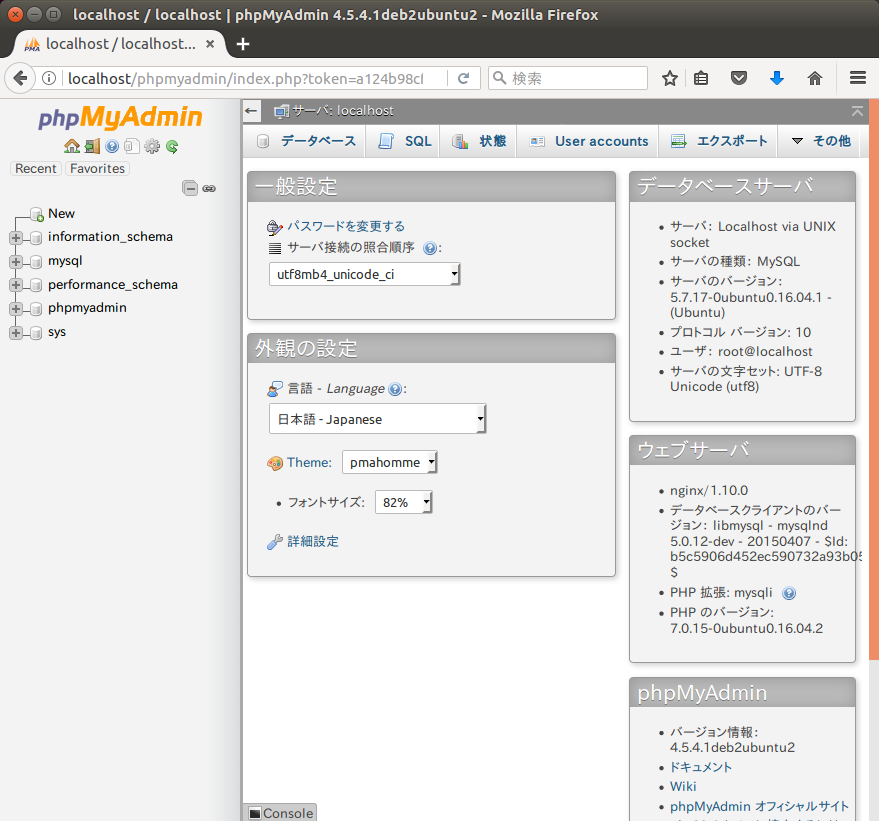apostrophe で運用している wiki を wplj に引っ越す。
参考ページ:
cf. wikiの引越し – blog.panicblanket.com
データのバックアップ
バックアップというか、apostrophe の wiki のデータを吐き出させる。データベースのデータは mysqldump コマンドで、画像などのデータは tar コマンドで固める。
takatoh@wplj $ ssh takatoh@apostrophe takatoh@apostrophe's password: Welcome to Ubuntu 14.04.5 LTS (GNU/Linux 3.13.0-110-generic x86_64) * Documentation: https://help.ubuntu.com/ New release '16.04.2 LTS' available. Run 'do-release-upgrade' to upgrade to it. Last login: Sat Feb 25 17:14:03 2017 from wplj takatoh@apostrophe $ mysqldump -u root -p wiki > wiki.sql Enter password: takatoh@apostrophe $ cd /var/www/html/wiki takatoh@apostrophe $ sudo tar czf images.tar.gz images takatoh@apostrophe $ cp images.tar.gz /home/takatoh takatoh@apostrophe $ exit ログアウト Connection to apostrophe closed.
データの移動
apostrophe から wplj へ移動。scp コマンド使用。
takatoh@wplj $ scp takatoh@apostrophe:wiki.sql . takatoh@apostrophe's password: wiki.sql 100% 20MB 20.5MB/s 00:01 takatoh@wplj $ scp takatoh@apostrophe:images.tar.gz . takatoh@apostrophe's password: images.tar.gz 100% 326MB 81.4MB/s 00:04
データベースへの読み込みとimagesの展開
takatoh@wplj $ mysql -u root -p wiki < wiki.sql Enter password: takatoh@wplj $ cd /var/www/html/wiki takatoh@wplj $ sudo cp /home/takatoh/images.tar.gz . [sudo] takatoh のパスワード: takatoh@wplj $ ls COPYING autoload.php maintenance CREDITS cache mw-config FAQ composer.json opensearch_desc.php Gemfile.lock composer.local.json-sample phpcs.xml Gruntfile.js docs profileinfo.php HISTORY extensions resources INSTALL images serialized LocalSettings.php images.tar.gz skins README img_auth.php tests RELEASE-NOTES-1.27 includes thumb.php Rakefile index.php thumb_handler.php StartProfiler.sample jsduck.json vendor UPGRADE languages wiki.phtml api.php load.php takatoh@wplj $ sudo tar xzf images.tar.gz takatoh@wplj $ sudo chown -R www-data:www-data images
これで完了。ブラウザでアクセスすると、ちゃんと表示された。
今回は、前回の引っ越しの時のように、MediwWiki のインストールやり直しみたいな事にはならなかった。
これでしばらく様子を見よう。