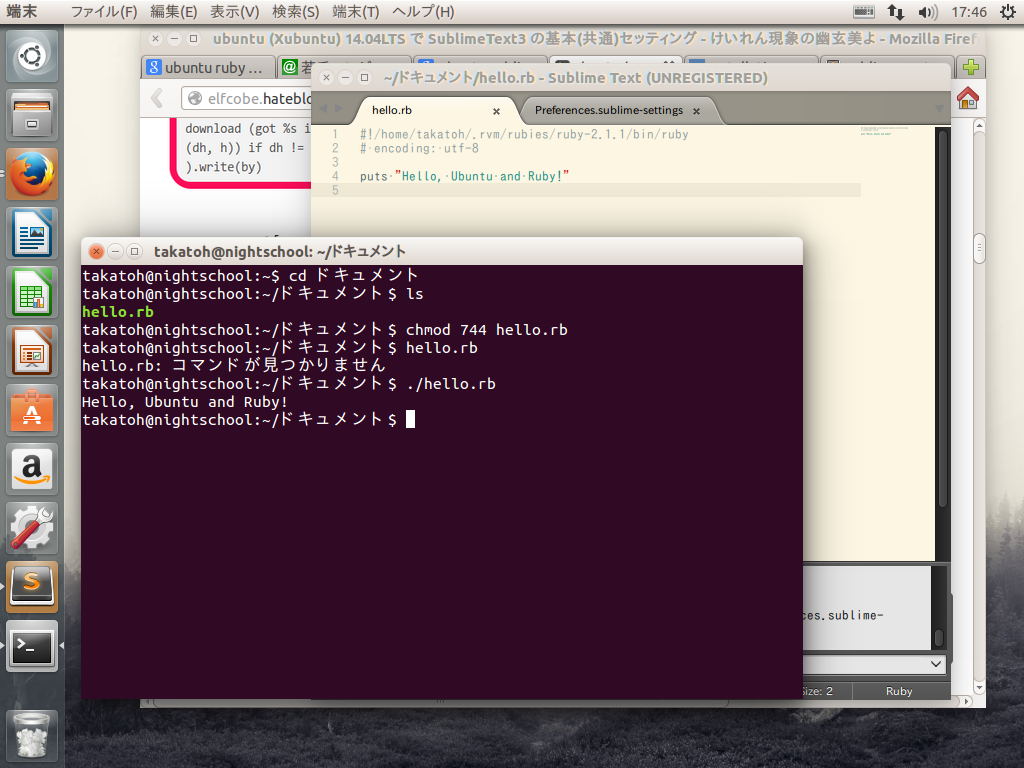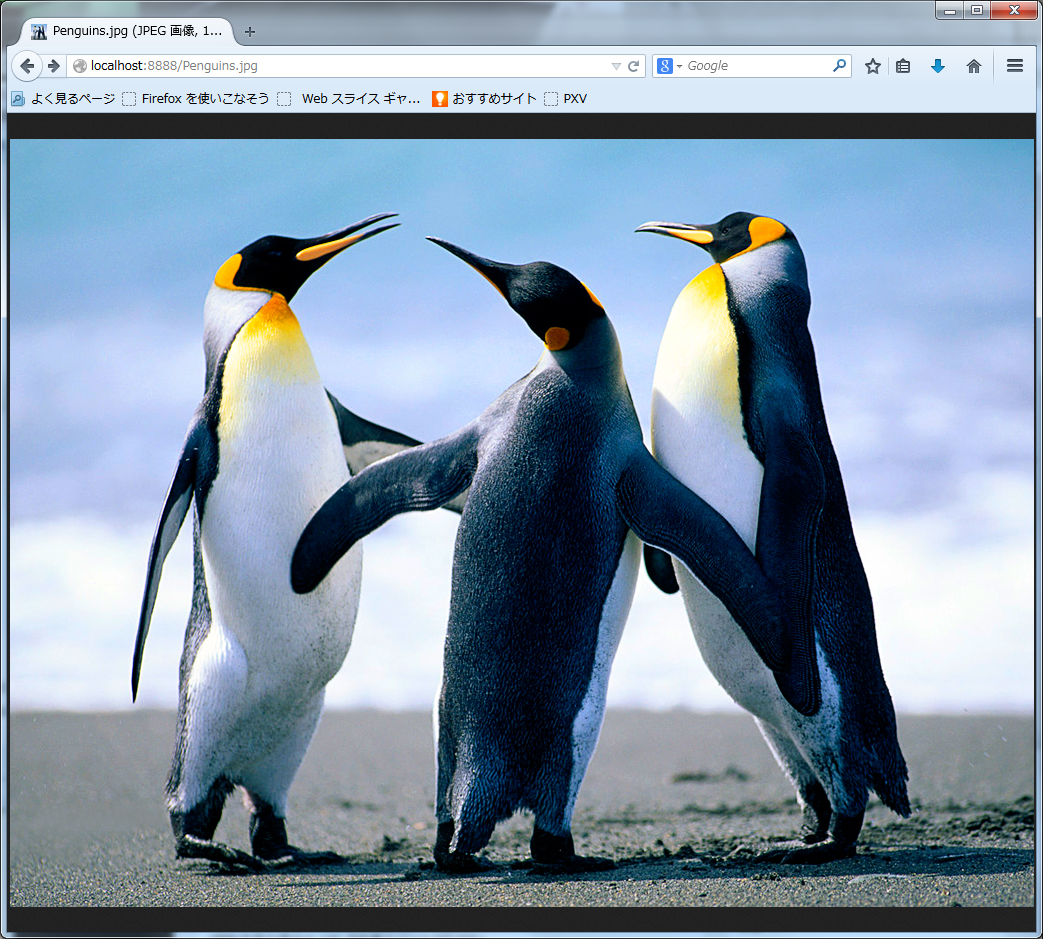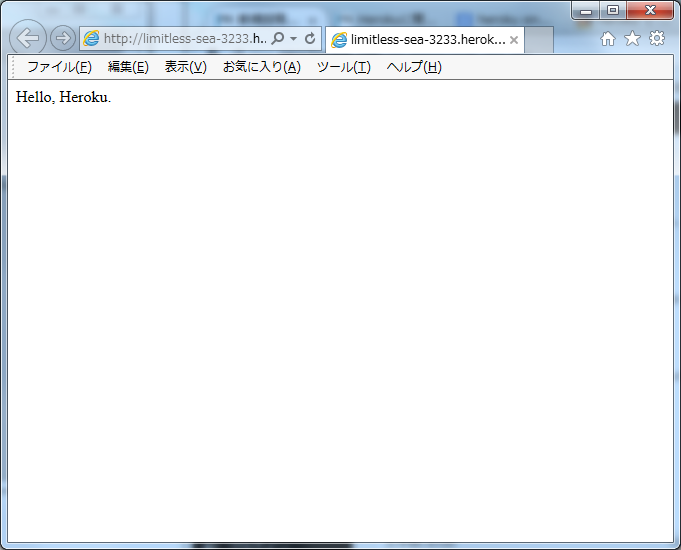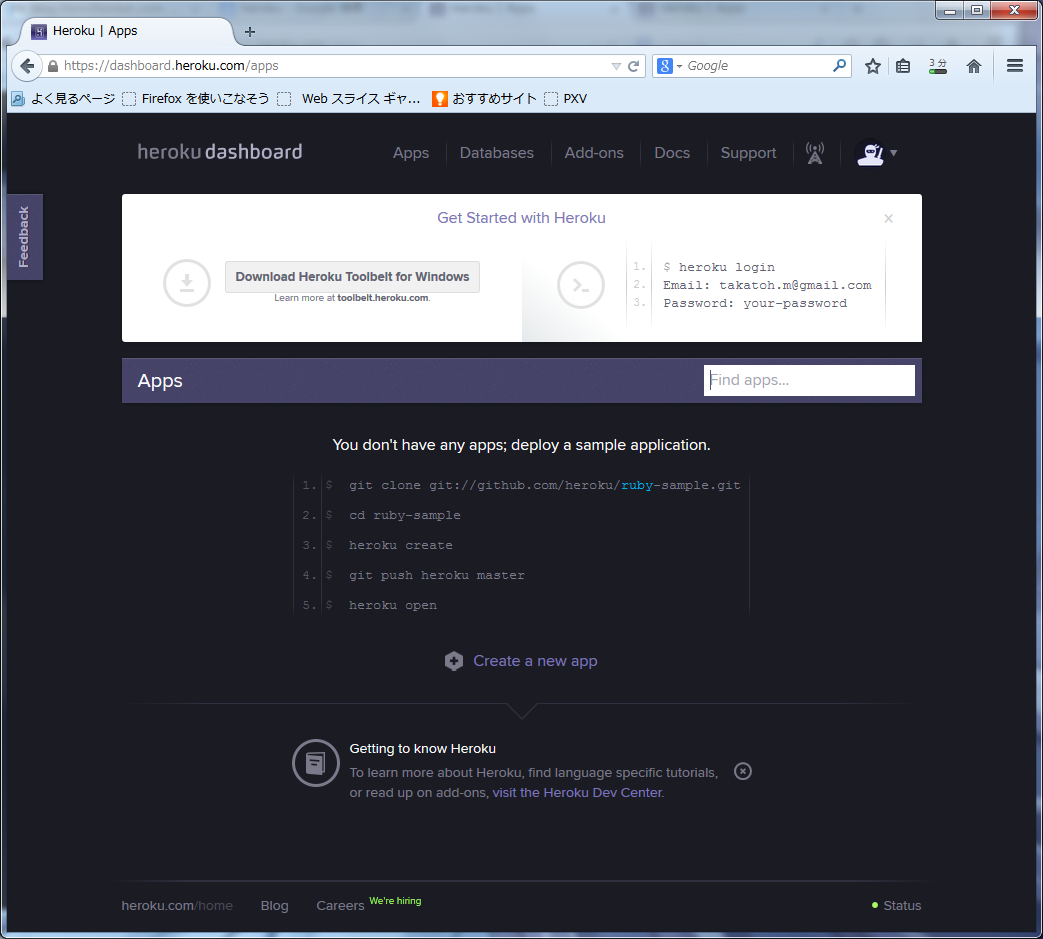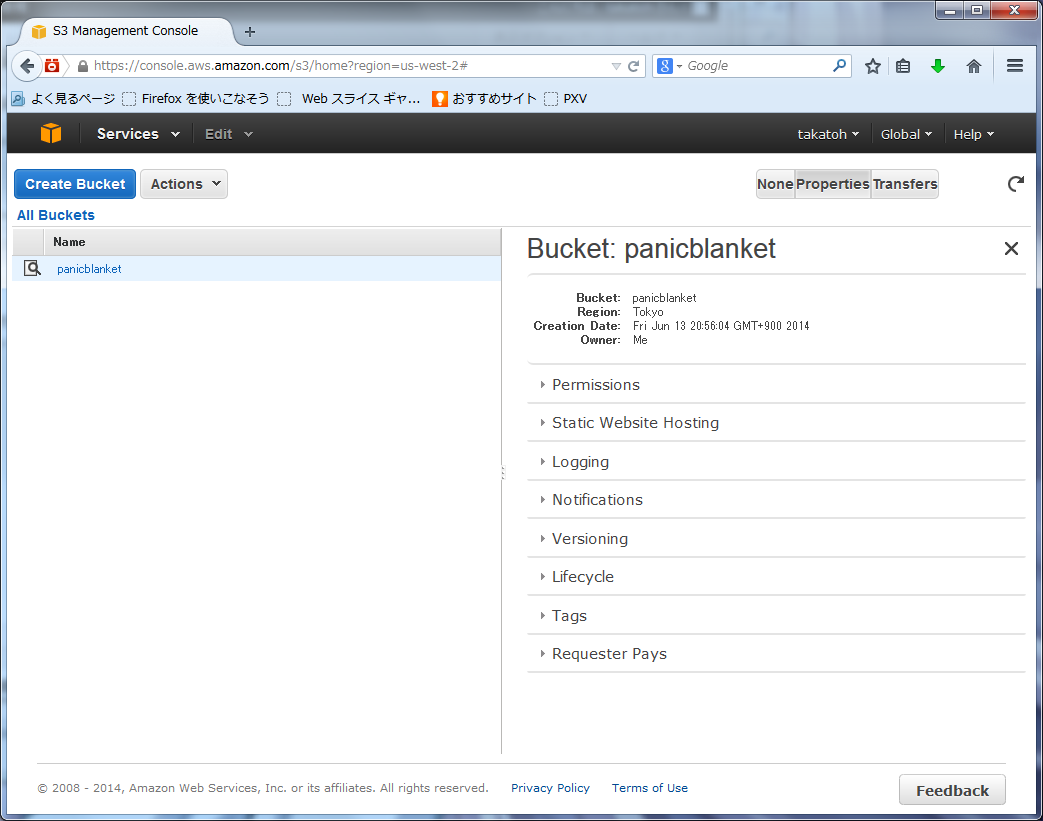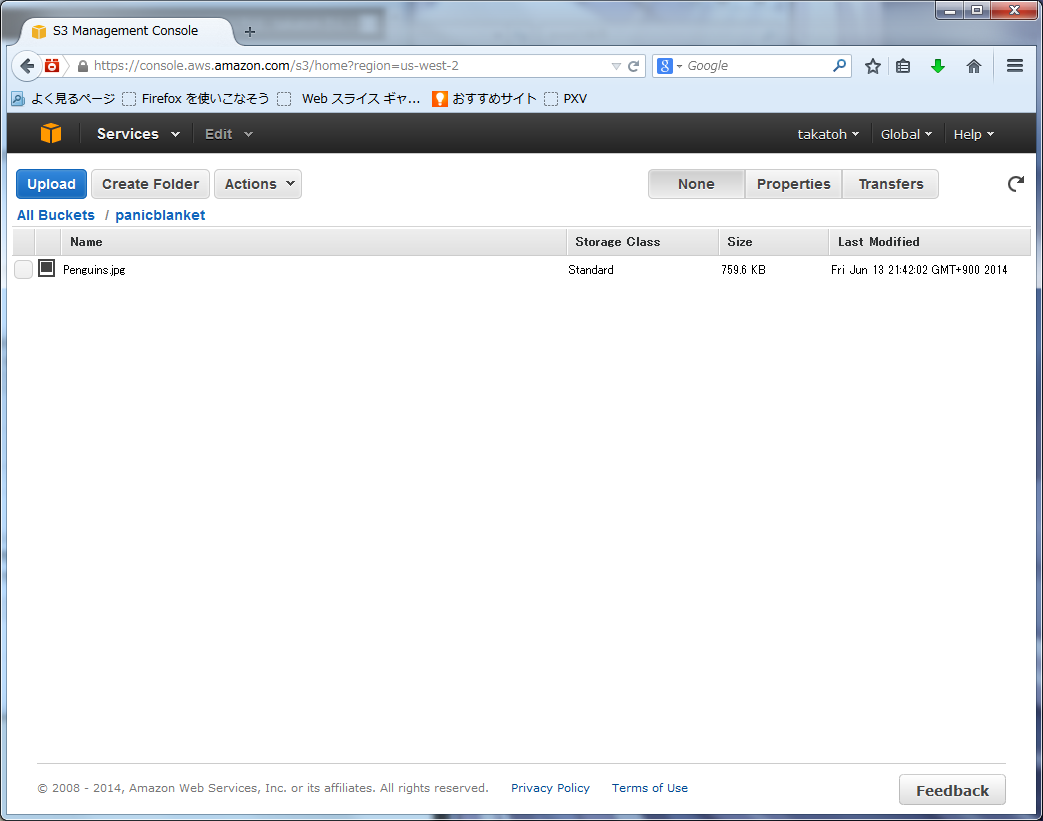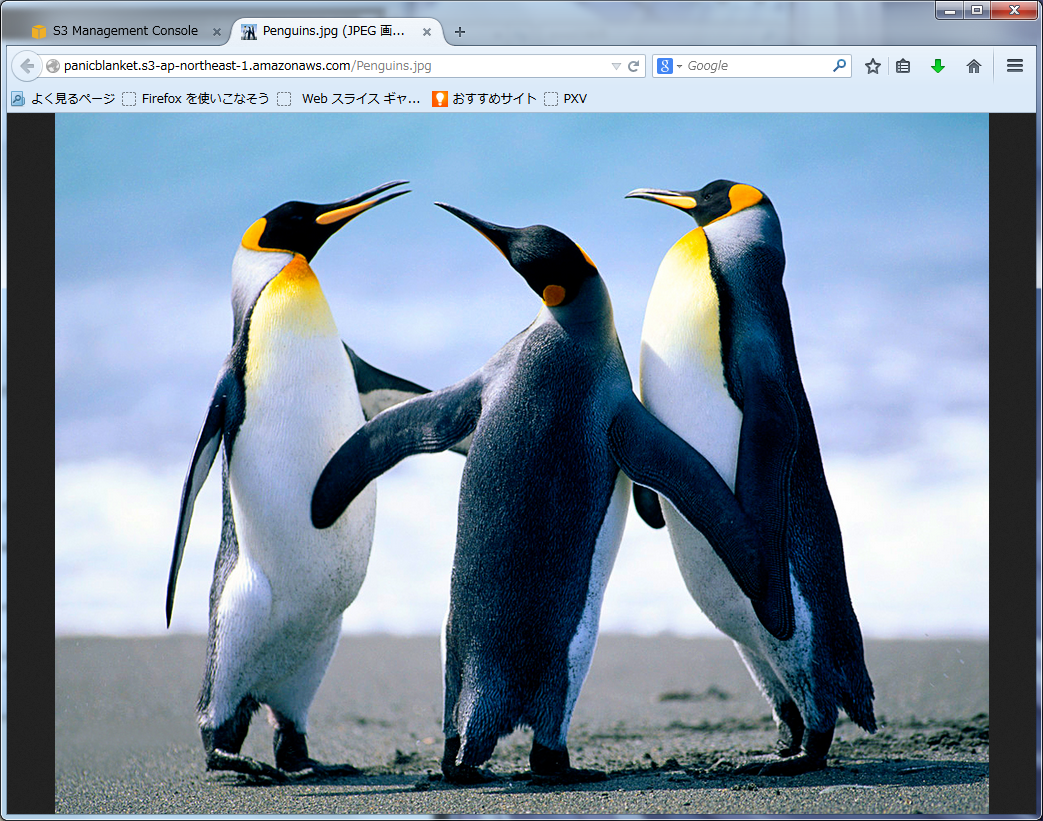今日は Rails だ。試しに簡単な Web アプリを作ってみるよ。蔵書を管理するアプリにしよう。名前は Librarian だ。
と、意気込んだところだけど、結果から言うをうまくいかなかった。以下その顛末。
まずは Rails のプロジェクトを作る。
^o^ > rails new Librarian
このコマンドでずら~っとファイル一式が生成される。とりあえずはこれで git のリポジトリを作って最初のコミット。
^o^ > cd Librarian ^o^ > git init Initialized empty Git repository in C:/Users/hiro/Documents/w/Librarian/.git/ ^o^ > git add . warning: LF will be replaced by CRLF in .gitignore. The file will have its original line endings in your working directory. (以下略) ^o^ > git commit -m "First commit." [master (root-commit) 167a985] First commit. warning: LF will be replaced by CRLF in .gitignore. The file will have its original line endings in your working directory. (以下略)
で、次は scaffold。
^o^ > ruby bin/rails generate scaffold book title volume author
DL is deprecated, please use Fiddle
C:/Ruby200-x64/lib/ruby/gems/2.0.0/gems/tzinfo-1.2.1/lib/tzinfo/data_source.rb:1
82:in `rescue in create_default_data_source': No source of timezone data could b
e found. (TZInfo::DataSourceNotFound)
Please refer to http://tzinfo.github.io/datasourcenotfound for help resolving th
is error.
from C:/Ruby200-x64/lib/ruby/gems/2.0.0/gems/tzinfo-1.2.1/lib/tzinfo/dat
a_source.rb:179:in `create_default_data_source'
from C:/Ruby200-x64/lib/ruby/gems/2.0.0/gems/tzinfo-1.2.1/lib/tzinfo/dat
a_source.rb:40:in `block in get'
from C:/Ruby200-x64/lib/ruby/gems/2.0.0/gems/tzinfo-1.2.1/lib/tzinfo/dat
a_source.rb:39:in `synchronize'
from C:/Ruby200-x64/lib/ruby/gems/2.0.0/gems/tzinfo-1.2.1/lib/tzinfo/dat
a_source.rb:39:in `get'
from C:/Ruby200-x64/lib/ruby/gems/2.0.0/gems/tzinfo-1.2.1/lib/tzinfo/tim
ezone.rb:629:in `data_source'
from C:/Ruby200-x64/lib/ruby/gems/2.0.0/gems/tzinfo-1.2.1/lib/tzinfo/tim
ezone.rb:92:in `get'
from C:/Ruby200-x64/lib/ruby/gems/2.0.0/gems/tzinfo-1.2.1/lib/tzinfo/tim
ezone_proxy.rb:67:in `real_timezone'
from C:/Ruby200-x64/lib/ruby/gems/2.0.0/gems/tzinfo-1.2.1/lib/tzinfo/tim
ezone_proxy.rb:30:in `period_for_utc'
from C:/Ruby200-x64/lib/ruby/gems/2.0.0/gems/tzinfo-1.2.1/lib/tzinfo/tim
ezone.rb:549:in `current_period'
from C:/Ruby200-x64/lib/ruby/gems/2.0.0/gems/activesupport-4.1.1/lib/act
ive_support/core_ext/object/try.rb:45:in `public_send'
from C:/Ruby200-x64/lib/ruby/gems/2.0.0/gems/activesupport-4.1.1/lib/act
ive_support/core_ext/object/try.rb:45:in `try'
from C:/Ruby200-x64/lib/ruby/gems/2.0.0/gems/activesupport-4.1.1/lib/act
ive_support/values/time_zone.rb:223:in `utc_offset'
from C:/Ruby200-x64/lib/ruby/gems/2.0.0/gems/activesupport-4.1.1/lib/act
ive_support/values/time_zone.rb:396:in `block in []'
from C:/Ruby200-x64/lib/ruby/gems/2.0.0/gems/activesupport-4.1.1/lib/act
ive_support/values/time_zone.rb:396:in `tap'
from C:/Ruby200-x64/lib/ruby/gems/2.0.0/gems/activesupport-4.1.1/lib/act
ive_support/values/time_zone.rb:396:in `[]'
from C:/Ruby200-x64/lib/ruby/gems/2.0.0/gems/activesupport-4.1.1/lib/act
ive_support/core_ext/time/zones.rb:60:in `find_zone!'
from C:/Ruby200-x64/lib/ruby/gems/2.0.0/gems/activesupport-4.1.1/lib/act
ive_support/railtie.rb:20:in `block in '
from C:/Ruby200-x64/lib/ruby/gems/2.0.0/gems/railties-4.1.1/lib/rails/in
itializable.rb:30:in `instance_exec'
from C:/Ruby200-x64/lib/ruby/gems/2.0.0/gems/railties-4.1.1/lib/rails/in
itializable.rb:30:in `run'
from C:/Ruby200-x64/lib/ruby/gems/2.0.0/gems/railties-4.1.1/lib/rails/in
itializable.rb:55:in `block in run_initializers'
from C:/Ruby200-x64/lib/ruby/2.0.0/tsort.rb:150:in `block in tsort_each'
from C:/Ruby200-x64/lib/ruby/2.0.0/tsort.rb:183:in `block (2 levels) in
each_strongly_connected_component'
from C:/Ruby200-x64/lib/ruby/2.0.0/tsort.rb:219:in `each_strongly_connec
ted_component_from'
from C:/Ruby200-x64/lib/ruby/2.0.0/tsort.rb:182:in `block in each_strong
ly_connected_component'
from C:/Ruby200-x64/lib/ruby/2.0.0/tsort.rb:180:in `each'
from C:/Ruby200-x64/lib/ruby/2.0.0/tsort.rb:180:in `each_strongly_connec
ted_component'
from C:/Ruby200-x64/lib/ruby/2.0.0/tsort.rb:148:in `tsort_each'
from C:/Ruby200-x64/lib/ruby/gems/2.0.0/gems/railties-4.1.1/lib/rails/in
itializable.rb:54:in `run_initializers'
from C:/Ruby200-x64/lib/ruby/gems/2.0.0/gems/railties-4.1.1/lib/rails/ap
plication.rb:288:in `initialize!'
from C:/Users/hiro/Documents/w/Librarian/config/environment.rb:5:in `'
from C:/Ruby200-x64/lib/ruby/gems/2.0.0/gems/railties-4.1.1/lib/rails/ap
plication.rb:264:in `require'
from C:/Ruby200-x64/lib/ruby/gems/2.0.0/gems/railties-4.1.1/lib/rails/ap
plication.rb:264:in `require_environment!'
from C:/Ruby200-x64/lib/ruby/gems/2.0.0/gems/railties-4.1.1/lib/rails/co
mmands/commands_tasks.rb:147:in `require_application_and_environment!'
from C:/Ruby200-x64/lib/ruby/gems/2.0.0/gems/railties-4.1.1/lib/rails/co
mmands/commands_tasks.rb:133:in `generate_or_destroy'
from C:/Ruby200-x64/lib/ruby/gems/2.0.0/gems/railties-4.1.1/lib/rails/co
mmands/commands_tasks.rb:51:in `generate'
from C:/Ruby200-x64/lib/ruby/gems/2.0.0/gems/railties-4.1.1/lib/rails/co
mmands/commands_tasks.rb:40:in `run_command!'
from C:/Ruby200-x64/lib/ruby/gems/2.0.0/gems/railties-4.1.1/lib/rails/co
mmands.rb:17:in `'
from bin/rails:4:in `require'
from bin/rails:4:in `'
なんかエラーが出た。どうやら timezone のデータが見つからない、といっているらしい。ついでに(親切にも)http://tzinfo.github.io/datasourcenotfound を見ればいいよ、とも。
早速ページにアクセスしてみる。すると、あった、Gemfile にちょっと記述を追加すればいいらしい。
If you are using a 64-bit version of Ruby on Windows, then add :x64_mingw to the list of platforms as follows:
gem 'tzinfo-data', platforms: [:mingw, :mswin, :x64_mingw]
指示通り、Gemfile に :x64_mingw を追記して、buldle install を実行。
^o^ > ruby bin/bundle install DL is deprecated, please use Fiddle Using rake 10.3.2 Using i18n 0.6.9 Using json 1.8.1 Using minitest 5.3.5 Using thread_safe 0.3.4 Using tzinfo 1.2.1 Using activesupport 4.1.1 Using builder 3.2.2 Using erubis 2.7.0 Using actionview 4.1.1 Using rack 1.5.2 Using rack-test 0.6.2 Using actionpack 4.1.1 Using mime-types 1.25.1 Using polyglot 0.3.5 Using treetop 1.4.15 Using mail 2.5.4 Using actionmailer 4.1.1 Using activemodel 4.1.1 Using arel 5.0.1.20140414130214 Using activerecord 4.1.1 Using coffee-script-source 1.7.0 Using execjs 2.2.1 Using coffee-script 2.2.0 Using thor 0.19.1 Using railties 4.1.1 Using coffee-rails 4.0.1 Using hike 1.2.3 Using multi_json 1.10.1 Using jbuilder 2.1.1 Using jquery-rails 3.1.1 Using bundler 1.6.3 Using tilt 1.4.1 Using sprockets 2.11.0 Using sprockets-rails 2.1.3 Using rails 4.1.1 Using rdoc 4.1.1 Using sass 3.2.19 Using sass-rails 4.0.3 Using sdoc 0.4.0 Using sqlite3 1.3.9 Using turbolinks 2.2.2 Using uglifier 2.5.1 Your bundle is complete! Use `bundle show [gemname]` to see where a bundled gem is installed.
だけどなんだかちゃんとインストールされたような気配がない。試しにもう一度 scaffold をやってみる。
^o^ > ruby bin/rails generate scaffold book title volume author
DL is deprecated, please use Fiddle
C:/Ruby200-x64/lib/ruby/gems/2.0.0/gems/tzinfo-1.2.1/lib/tzinfo/data_source.rb:1
82:in `rescue in create_default_data_source': No source of timezone data could b
e found. (TZInfo::DataSourceNotFound)
Please refer to http://tzinfo.github.io/datasourcenotfound for help resolving th
is error.
from C:/Ruby200-x64/lib/ruby/gems/2.0.0/gems/tzinfo-1.2.1/lib/tzinfo/dat
a_source.rb:179:in `create_default_data_source'
from C:/Ruby200-x64/lib/ruby/gems/2.0.0/gems/tzinfo-1.2.1/lib/tzinfo/dat
a_source.rb:40:in `block in get'
from C:/Ruby200-x64/lib/ruby/gems/2.0.0/gems/tzinfo-1.2.1/lib/tzinfo/dat
a_source.rb:39:in `synchronize'
from C:/Ruby200-x64/lib/ruby/gems/2.0.0/gems/tzinfo-1.2.1/lib/tzinfo/dat
a_source.rb:39:in `get'
from C:/Ruby200-x64/lib/ruby/gems/2.0.0/gems/tzinfo-1.2.1/lib/tzinfo/tim
ezone.rb:629:in `data_source'
from C:/Ruby200-x64/lib/ruby/gems/2.0.0/gems/tzinfo-1.2.1/lib/tzinfo/tim
ezone.rb:92:in `get'
from C:/Ruby200-x64/lib/ruby/gems/2.0.0/gems/tzinfo-1.2.1/lib/tzinfo/tim
ezone_proxy.rb:67:in `real_timezone'
from C:/Ruby200-x64/lib/ruby/gems/2.0.0/gems/tzinfo-1.2.1/lib/tzinfo/tim
ezone_proxy.rb:30:in `period_for_utc'
from C:/Ruby200-x64/lib/ruby/gems/2.0.0/gems/tzinfo-1.2.1/lib/tzinfo/tim
ezone.rb:549:in `current_period'
from C:/Ruby200-x64/lib/ruby/gems/2.0.0/gems/activesupport-4.1.1/lib/act
ive_support/core_ext/object/try.rb:45:in `public_send'
from C:/Ruby200-x64/lib/ruby/gems/2.0.0/gems/activesupport-4.1.1/lib/act
ive_support/core_ext/object/try.rb:45:in `try'
from C:/Ruby200-x64/lib/ruby/gems/2.0.0/gems/activesupport-4.1.1/lib/act
ive_support/values/time_zone.rb:223:in `utc_offset'
from C:/Ruby200-x64/lib/ruby/gems/2.0.0/gems/activesupport-4.1.1/lib/act
ive_support/values/time_zone.rb:396:in `block in []'
from C:/Ruby200-x64/lib/ruby/gems/2.0.0/gems/activesupport-4.1.1/lib/act
ive_support/values/time_zone.rb:396:in `tap'
from C:/Ruby200-x64/lib/ruby/gems/2.0.0/gems/activesupport-4.1.1/lib/act
ive_support/values/time_zone.rb:396:in `[]'
from C:/Ruby200-x64/lib/ruby/gems/2.0.0/gems/activesupport-4.1.1/lib/act
ive_support/core_ext/time/zones.rb:60:in `find_zone!'
from C:/Ruby200-x64/lib/ruby/gems/2.0.0/gems/activesupport-4.1.1/lib/act
ive_support/railtie.rb:20:in `block in '
from C:/Ruby200-x64/lib/ruby/gems/2.0.0/gems/railties-4.1.1/lib/rails/in
itializable.rb:30:in `instance_exec'
from C:/Ruby200-x64/lib/ruby/gems/2.0.0/gems/railties-4.1.1/lib/rails/in
itializable.rb:30:in `run'
from C:/Ruby200-x64/lib/ruby/gems/2.0.0/gems/railties-4.1.1/lib/rails/in
itializable.rb:55:in `block in run_initializers'
from C:/Ruby200-x64/lib/ruby/2.0.0/tsort.rb:150:in `block in tsort_each'
from C:/Ruby200-x64/lib/ruby/2.0.0/tsort.rb:183:in `block (2 levels) in
each_strongly_connected_component'
from C:/Ruby200-x64/lib/ruby/2.0.0/tsort.rb:219:in `each_strongly_connec
ted_component_from'
from C:/Ruby200-x64/lib/ruby/2.0.0/tsort.rb:182:in `block in each_strong
ly_connected_component'
from C:/Ruby200-x64/lib/ruby/2.0.0/tsort.rb:180:in `each'
from C:/Ruby200-x64/lib/ruby/2.0.0/tsort.rb:180:in `each_strongly_connec
ted_component'
from C:/Ruby200-x64/lib/ruby/2.0.0/tsort.rb:148:in `tsort_each'
from C:/Ruby200-x64/lib/ruby/gems/2.0.0/gems/railties-4.1.1/lib/rails/in
itializable.rb:54:in `run_initializers'
from C:/Ruby200-x64/lib/ruby/gems/2.0.0/gems/railties-4.1.1/lib/rails/ap
plication.rb:288:in `initialize!'
from C:/Users/hiro/Documents/w/Librarian/config/environment.rb:5:in `'
from C:/Ruby200-x64/lib/ruby/gems/2.0.0/gems/railties-4.1.1/lib/rails/ap
plication.rb:264:in `require'
from C:/Ruby200-x64/lib/ruby/gems/2.0.0/gems/railties-4.1.1/lib/rails/ap
plication.rb:264:in `require_environment!'
from C:/Ruby200-x64/lib/ruby/gems/2.0.0/gems/railties-4.1.1/lib/rails/co
mmands/commands_tasks.rb:147:in `require_application_and_environment!'
from C:/Ruby200-x64/lib/ruby/gems/2.0.0/gems/railties-4.1.1/lib/rails/co
mmands/commands_tasks.rb:133:in `generate_or_destroy'
from C:/Ruby200-x64/lib/ruby/gems/2.0.0/gems/railties-4.1.1/lib/rails/co
mmands/commands_tasks.rb:51:in `generate'
from C:/Ruby200-x64/lib/ruby/gems/2.0.0/gems/railties-4.1.1/lib/rails/co
mmands/commands_tasks.rb:40:in `run_command!'
from C:/Ruby200-x64/lib/ruby/gems/2.0.0/gems/railties-4.1.1/lib/rails/co
mmands.rb:17:in `'
from bin/rails:4:in `require'
from bin/rails:4:in `'
やっぱり同じじゃないか。
仕方がないから、tzinfo-data っていう gem を直接インストールする。
^o^ > gem install tzinfo-data Fetching: tzinfo-data-1.2014.5.gem (100%) Successfully installed tzinfo-data-1.2014.5 Parsing documentation for tzinfo-data-1.2014.5 Installing ri documentation for tzinfo-data-1.2014.5 Done installing documentation for tzinfo-data after 3 seconds 1 gem installed
よし、インストールできた。これで大丈夫だろう。
^o^ > ruby bin/rails generate scaffold book title volume author DL is deprecated, please use Fiddle C:/Ruby200-x64/lib/ruby/gems/2.0.0/gems/tzinfo-1.2.1/lib/tzinfo/data_source.rb:1 82:in `rescue in create_default_data_source': No source of timezone data could b e found. (TZInfo::DataSourceNotFound) Please refer to http://tzinfo.github.io/datasourcenotfound for help resolving th is error. (以下略)
だめだ~!ちゃんと tzinfo-data はインストールできてるのに何で見つからないんだ。
もしかして Ruby 2.0.0 と Rails 4.1.1 って相性が悪いのか?
追記(2014/07/01)
昨日ダメだった Rails だけど、今日会社の PC (Windows7 32bit、Ruby 2.0.0 32bit)でこっそりやってみたらあっさりとうまくいってしまった。64bit版がダメだってこと?